Howto create a Facebook Company Page without having a personal account.
13th Nov 2011 | category: Social Media | Hits: 883
It's about time you give your business the publicity it needs using FREE tools like FACEBOOK PAGE. We will take you through all the necessary steps to have your organisation or company or business page up and running.
NOTE: we shall use an example of tour and travel company and the name used "BANAKAMPALA SAFARIS LTD" is a demo name not anywhere registered as a company name.
STEP 1:
Visit https://www.facebook.com/pages/creation/ Look at the bottom of the page and click on Create a Page link.
STEP 2:
Choose a suitable section for your company or organization. For example our tour and travel company (Banakampala Safaris Ltd).
NOTE: Tours & travel , NGOs, Manufactures go under Company, organisation or institution.
So we shall go ahead to click on Company, organisation or institution.
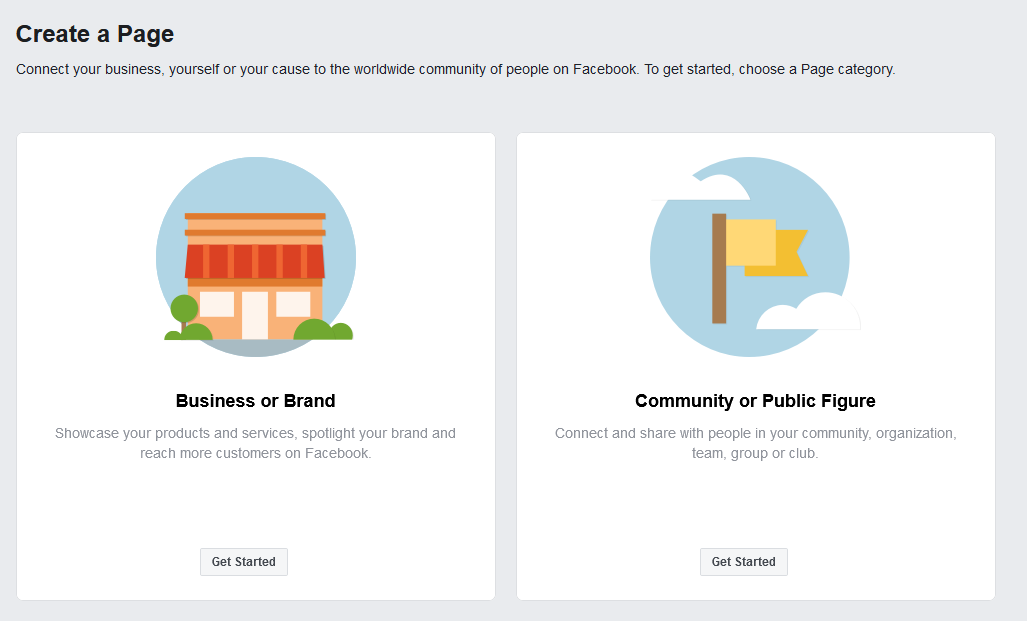 Company, organisation or institution.
Company, organisation or institution.
Related Posts
Howto configure Microsoft Outlook 2016
HTML FORM Attributes that can save you a lot of Time & Javascript
The Ministry of Information and Communications Technology
How to create an MTN master card (MOMO Card) in 2 minutes
How to optimize your images for web without losing resolution
DUAL USB FLASH MEMORY DISK with storage space as big as 128GB slim Duo
Here's how to upgrade your Windows Phone to Windows 10 Mobile
How to download Facebook videos on your laptop simplified
Twitter Tools in Trend to enhance your productivity
Dell unveils four gaming monitors - all offering high variable refresh rate (VRR).
Adv