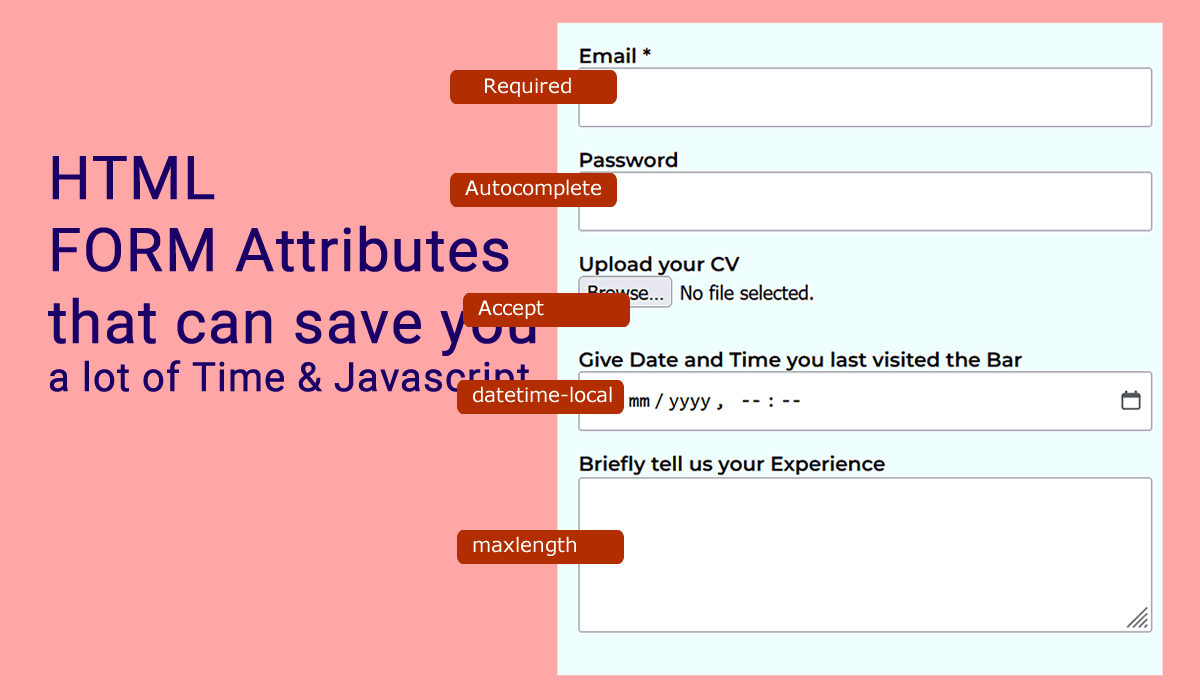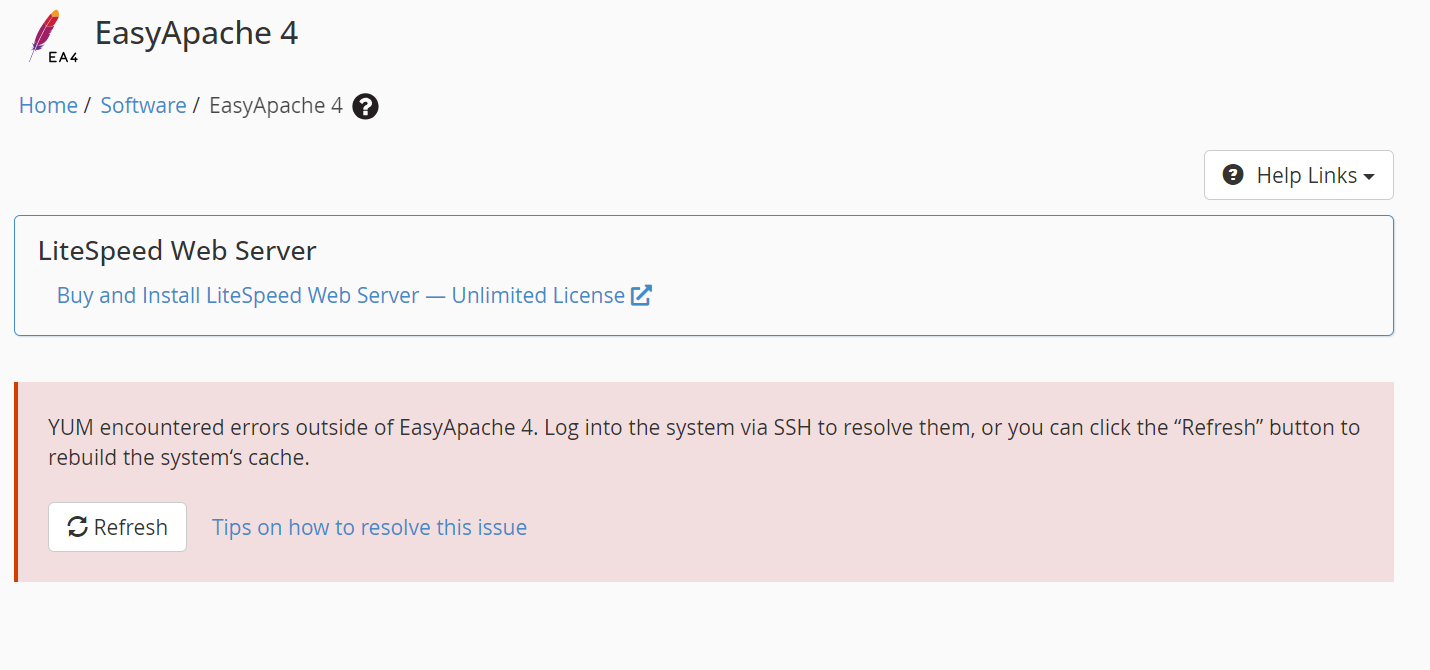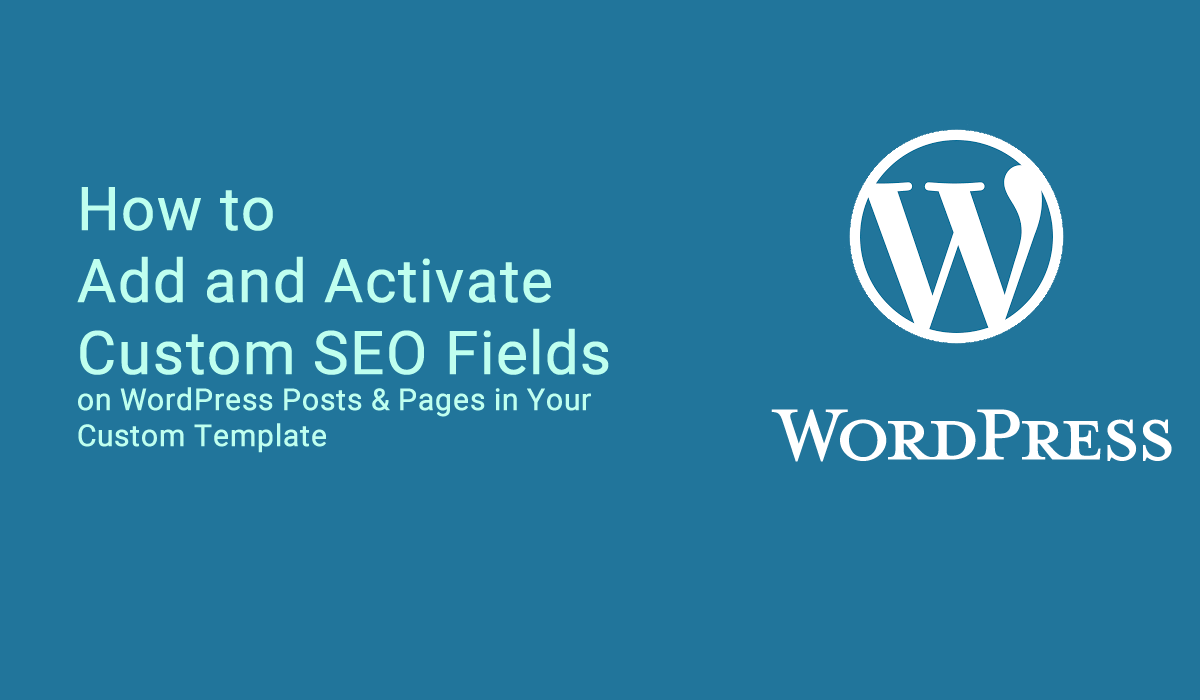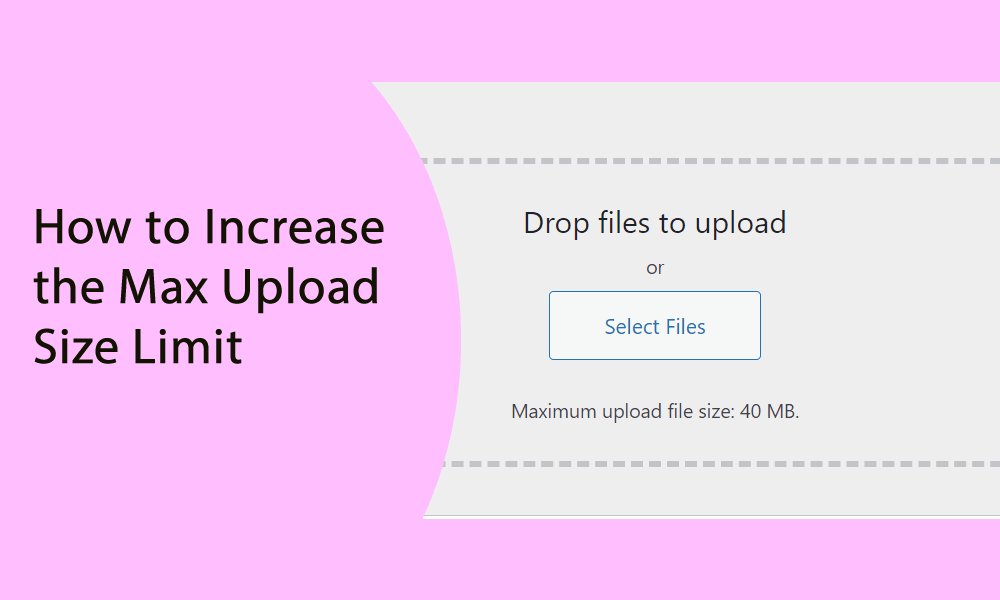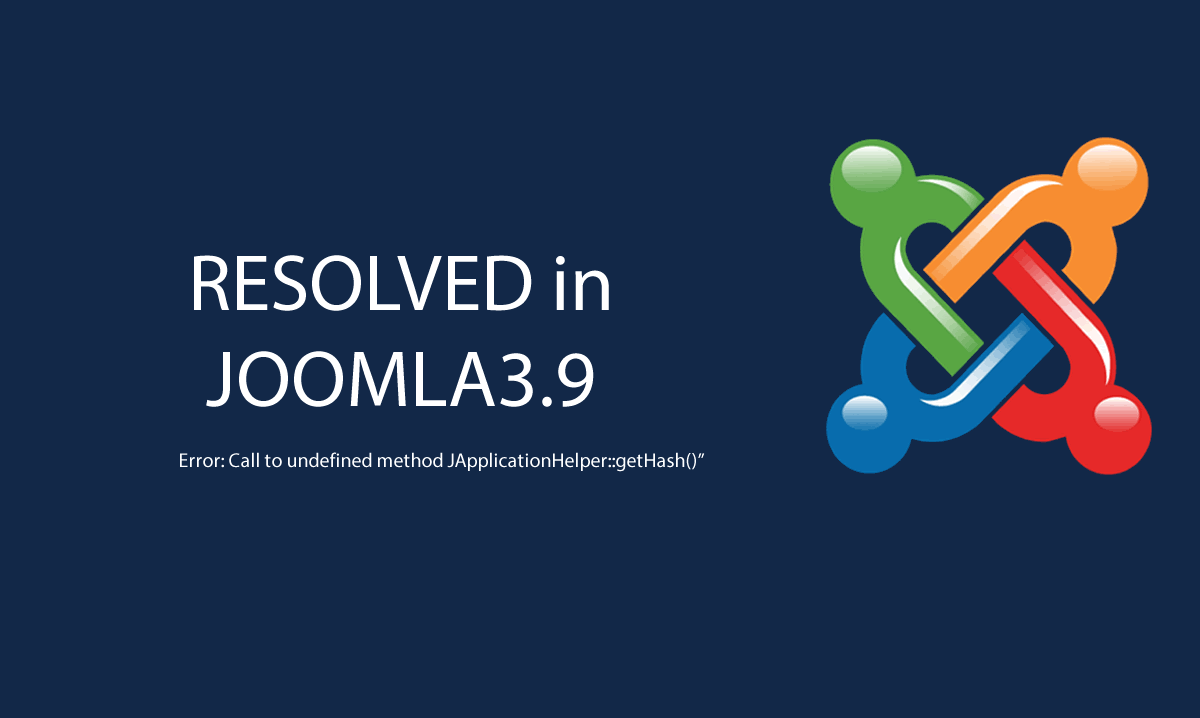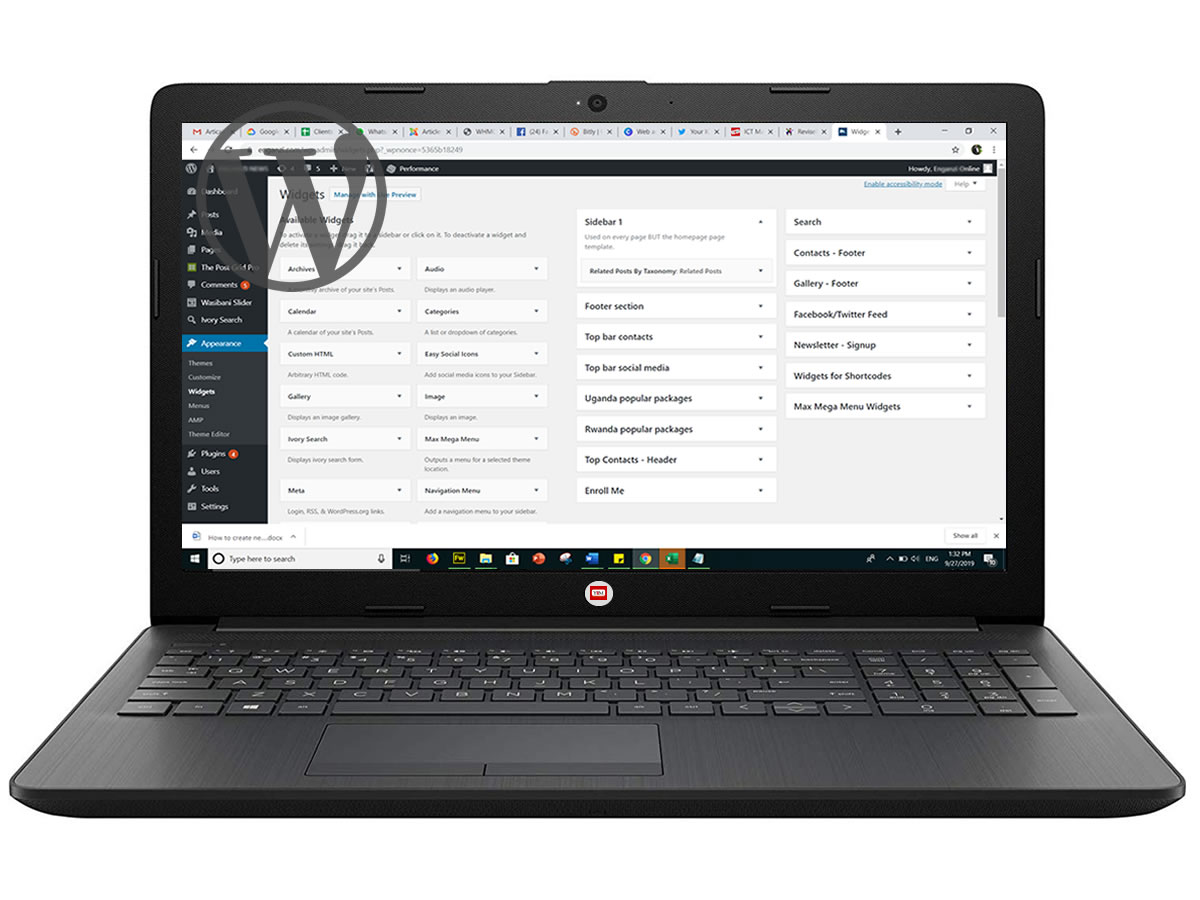Available Categories
Adv
TAGS
For all your Tags with articles.
Network Protocols News Phones UI/UX Design Howtos Android OS Computers VSAT designer tips Data Analytics Toshiba Printers Network Switches Cpanel Internet Uganda Mobile Gadgets Networking LifeStyle Gadgets Emails Dell Panasonic Spotify Artificial Intelligence (AI) google ads