EasyApache 4 in WHM/cPanel failed to load? Try RPM Database Recovery
27th Feb 2024 | category: Web Hosting | Hits: 4865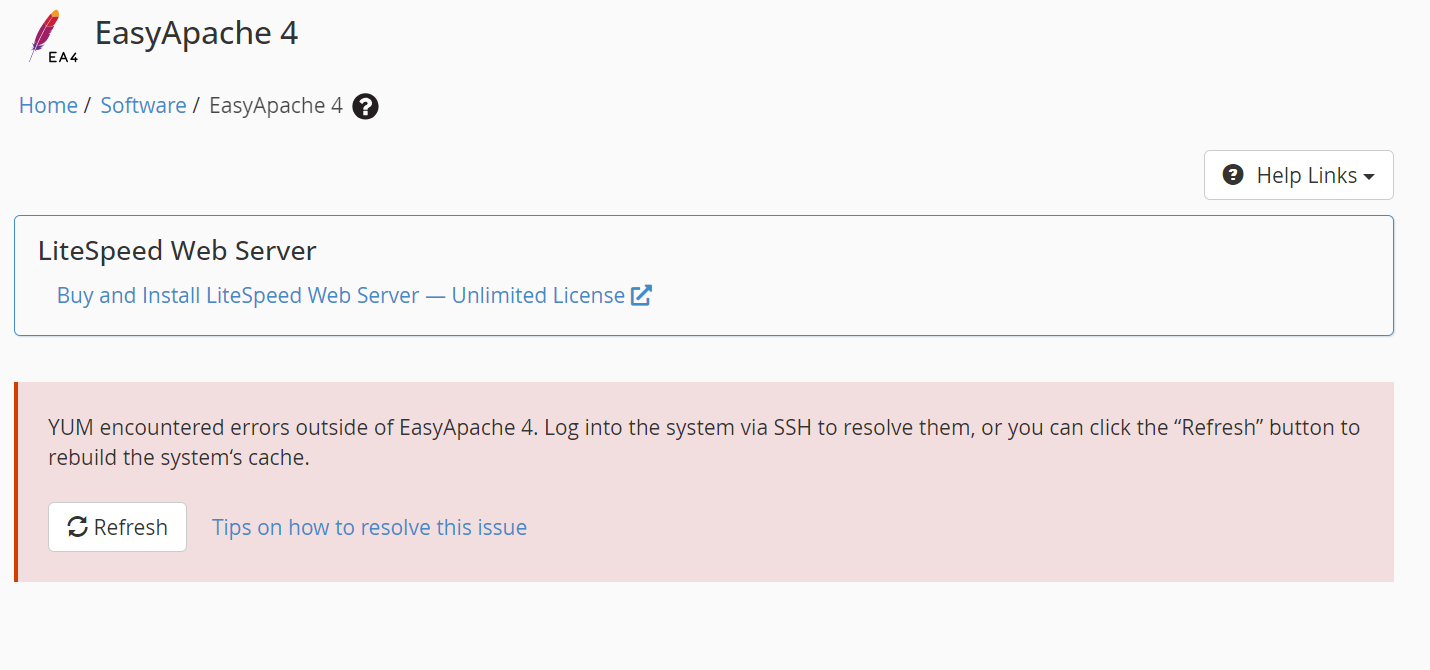
Am sure those running WHM/Cpanel have faced a similar issue of EasyApache 4 failing to load with an error of "YUM encountered errors outside of EasyApache 4. Log into the system via SSH to resolve them, or you can click the "Refresh" button to rebuild the system's cache".
And this error further causes the change of System PHP Version in cPanel for a particular user to also fail under "MultiPHP Manager".
On the commandline run the following
[root@server ~]# yumIf returned message is similar to this
error: rpmdb: BDB0113 Thread/process 1115976/139807938578304 failed: BDB1507 Thread died in Berkeley DB library
error: db5 error(-30973) from dbenv->failchk: BDB0087 DB_RUNRECOVERY: Fatal error, run database recovery
error: cannot open Packages index using db5 - (-30973)
error: cannot open Packages database in /var/lib/rpm
Error: Error: rpmdb open failedGet to know, the error message you're encountering indicates a problem with the RPM database, which is used by Yum for package management on your system.
The error indicates thread or process associated with the Berkeley DB library has failed and terminated unexpectedly. And therefore the error further suggests a database recovery operation is required.
Thus Yum is unable to open the Packages database located in the /var/lib/rpm directory.
Perform RPM Database Recovery:
[root@server ~]# rpmdb --rebuilddbWhen recovery is done, try running Yum again to see if the issue is resolved.
[root@server ~]# yumYUM will show success message by displaying its operation details rather than error we encountered before. And at this point you will easily be able to load EasyApache 4 and also change PHP Version in MultiPHP Manager.