How to Add and Activate Custom SEO Fields on WordPress Posts & Pages in Your Custom Template
12th Feb 2024 | category: Web Design and Development | Hits: 3570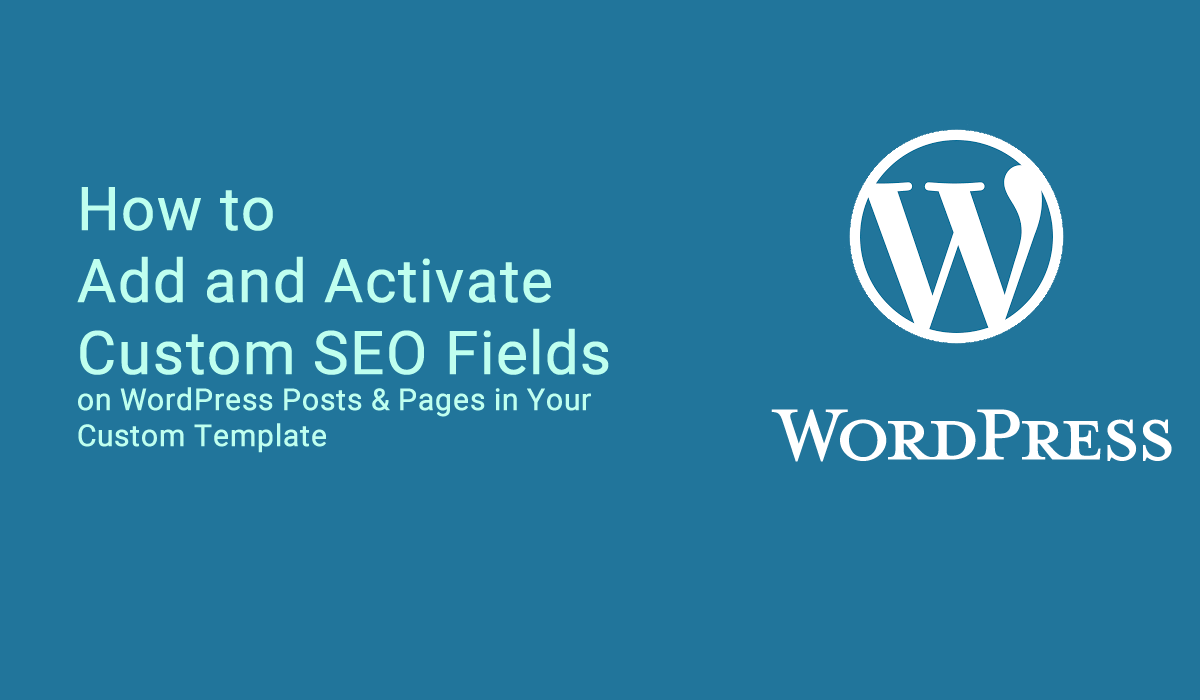
In this step-by-step guide, we will show you how to enhance the search engine optimization (SEO) of your WordPress website by adding and activating custom SEO fields (Title, Description, Keywords) on your posts and pages. By using meta boxes and integrating them into your custom template, you can improve your website's visibility and ranking on search engines.
Step 1: Access the functions.php File
Locate the functions.php file in your WordPress theme directory.
Path: /wp-content/themes/sunshine/functions.php (replace "sunshine" with the name of your theme directory)
Open the functions.php file and create space to add the meta_box code. You can add your custom functions after the "Dynamic Sidebar" section, which is usually indicated by the comment: "// If Dynamic Sidebar Exists".
After launching the seo_meta_boxes(), now it is time to render them.
Save the functions.php file.
Step 2: Add Code to the header.php File
Now that your function is working and you are seeing your meta boxes below the content field in your Posts & Pages, next will be to call the Title, description and keywords in your header.php file.
Save the header.php file.
By following these steps, you can add and activate custom SEO fields on your WordPress posts and pages. These fields will help improve your website's SEO by providing customized meta information.
Remember to fill in the SEO fields when creating or editing posts and pages to optimize your content for search engines.