Microsoft's Copilot make use of Microsoft 365 Apps effortlessly easy.
6th Dec 2023 | category: AI - Artificial Intelligence | Hits: 1456
What is Microsoft 365 Copilot
Is an AI (Artificial Intelligence) tool embedded into Microsoft 365 Apps, Edge, Bing and Windows 11 that turns your data into most productive tool on planet.
Copilot works alongside popular Microsoft 365 Apps such as Word, Excel, PowerPoint, Outlook, Teams, and more. Copilot provides real-time intelligent assistance, enabling users to enhance their creativity, productivity, and skills
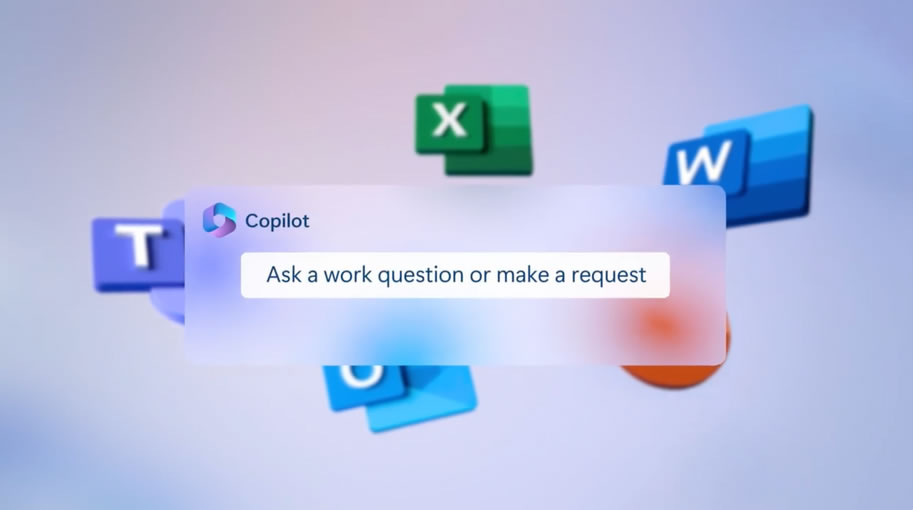 Microsoft 365 Copilot
Microsoft 365 Copilot
Just imagine your writing your end of month report in Word say about "Product Growth or Sales Target" or better your using Excel to enter all stock and sales of month, with Copilot gets to help you edit and summarize text and in Excel it will help you identify trends, create professional-looking data visualizations, and generate formula column suggestions for complex calculations. Copilot can also show you insights based on your data or a specific question you ask about your data.
Basically Copilot is your true personal assistant who helps you with your work.
And in Windows 11 you can use Copilot to organize & search files, send email, load apps, even learn more Just press Win + C on your keyboard to launch copilot
With Copilot, you’re always in control. You decide what to keep, modify or discard. Now, you can be more creative in Word, more analytical in Excel, more expressive in PowerPoint, more productive in Outlook and more collaborative in Teams.
Copilot in Microsoft 365 Apps
Copilot in Word writes, edits, summarizes, and creates right alongside you. With only a brief prompt, Copilot in Word will create a first draft for you, bringing in information from across your organization as needed. Copilot can add content to existing documents, summarize text, and rewrite sections or the entire document to make it more concise.
Howto launch Microsoft 365 - WORD
- Open Microsoft Word - From your offline version of Microsoft 365 - WORD, Click on the File tab in the top left corner of the screen.
- Click on Options.
- Click on Proofing in the left-hand menu.
- Click on AutoCorrect Options.
- Click on the Smart Lookup tab.
- Check the box next to Use Microsoft Copilot to help you with content creation.
- Click OK to save your changes.
Now, you can start using Copilot in Microsoft Word. To access Copilot, click on the Review tab in the top menu bar and select Copilot. Alternatively, you can simply start typing, and Copilot will give you suggestions accordingly.
Want to learn more about Copilot visit adoption.microsoft.com/en-us/copilot