Howto launch elevated Commandline and change date and time
16th Aug 2017 | category: Computer & Printers | Hits: 868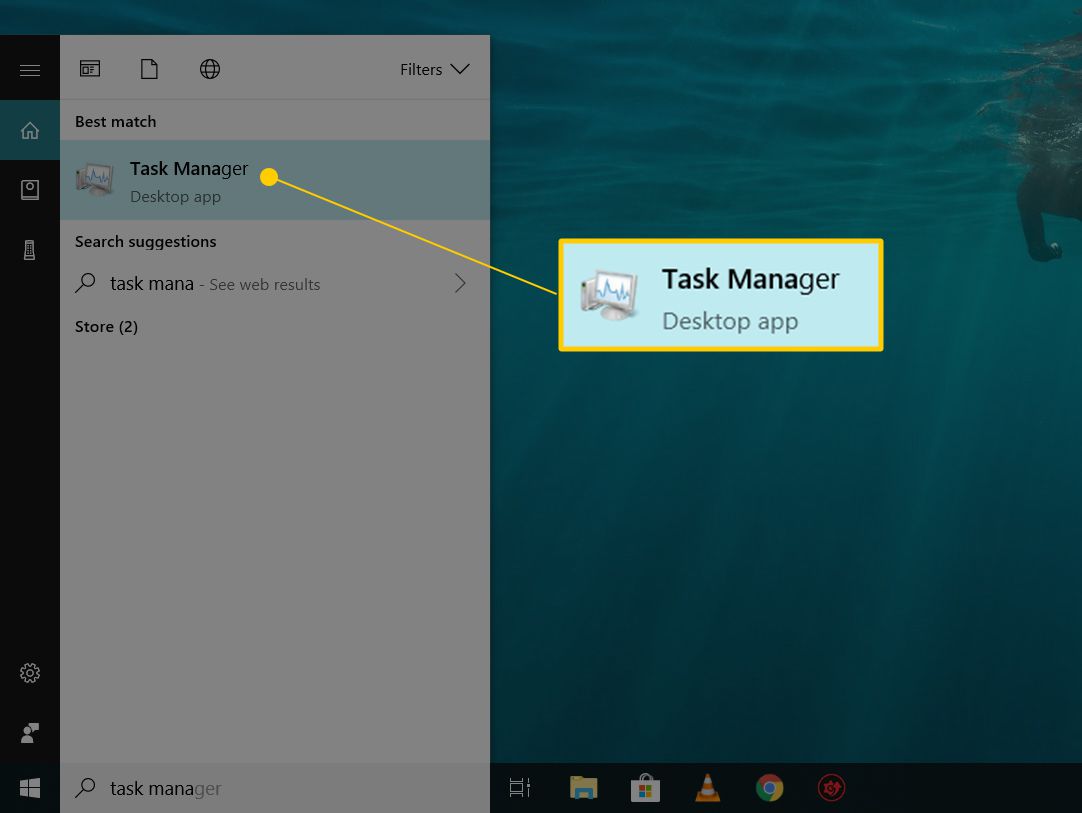
The elevated commandline is an administrative terminal for the windows OS, therefore be careful with the commands as they can crash your computer and fail to boot again which may lead to loss of data.
Press windows key
Type “cmd” without the quotes
Press and hold down Ctrl + Shift + Enter on the keyboard.
You will be prompted to accept launching of the elevated commandline, select YES.
To adjust date from the elevated commandline, type “date”, without quotes, and enter the date in the format month-day-year (mm-dd-yy)
Hit the return key after entering the correct date.
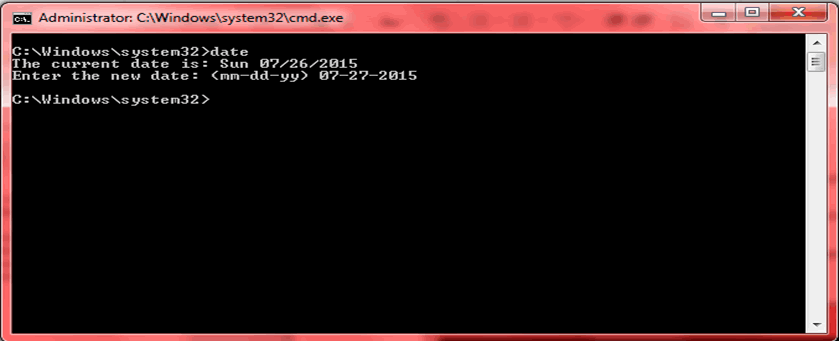 Elevated Cmd
Elevated Cmd
To adjust time from elevated commandline, type “time” without quotes, and enter time in the format hr: minutes
Hit the return key after entering the correct time
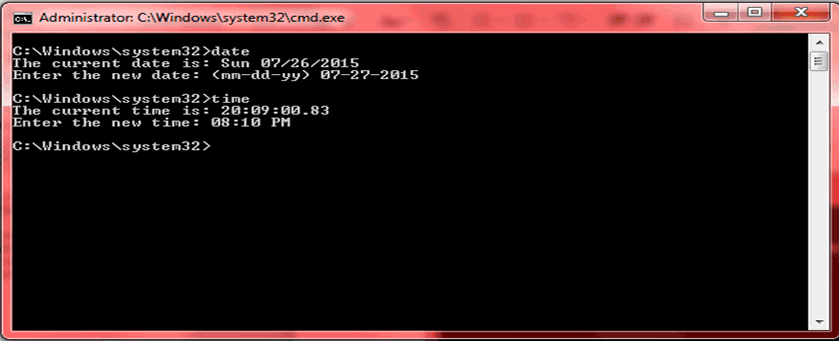 set time
set time
Related Posts
Warner Music Group & Cisco Announce Strategic Agreement to Deliver Social Entertainment Experiences to Online Audiences
Z520 LOGITECH SPEAKER SYSTEM -
Twitter Tools in Trend to enhance your productivity
How to Add and Activate Custom SEO Fields on WordPress Posts & Pages in Your Custom Template
Sony’s 84” BRAVIA 4K LCD TV is 4 times clearer than full HD standard.
Google Meet, Now in Gmail
Philips - Wake-up Light
How concerned are you about security in your organization?
Casio’s new G-SHOCK Smartwatch is powered by Wear OS from Google
Cisco to acquire Network Security Company OpenDNS come 2016
Adv