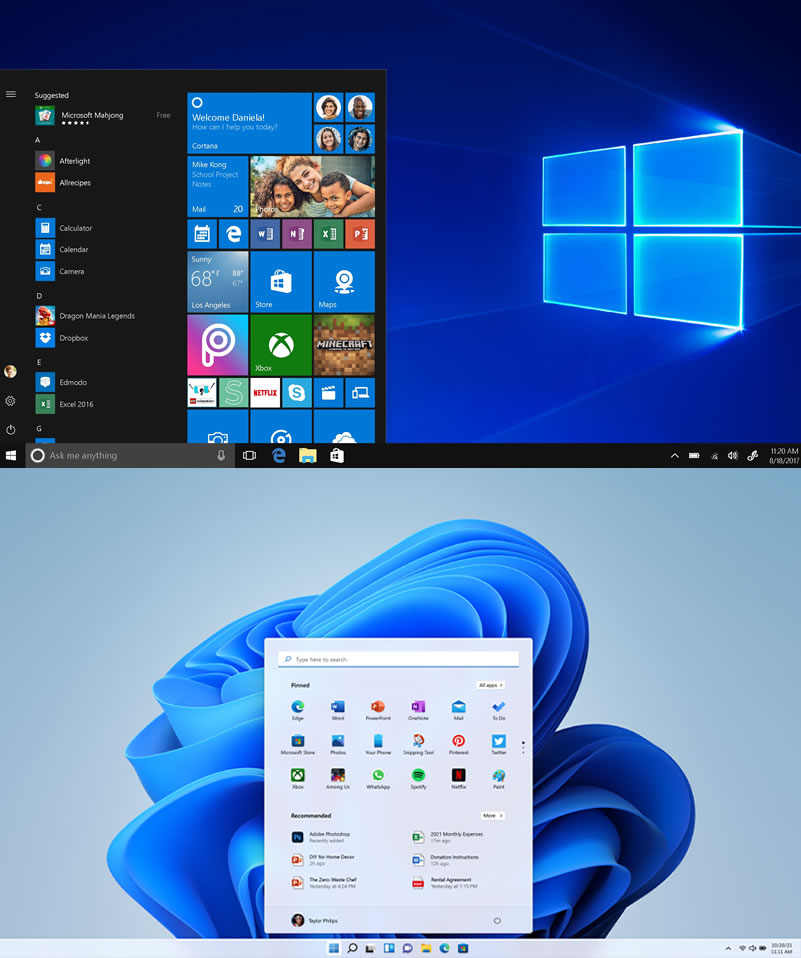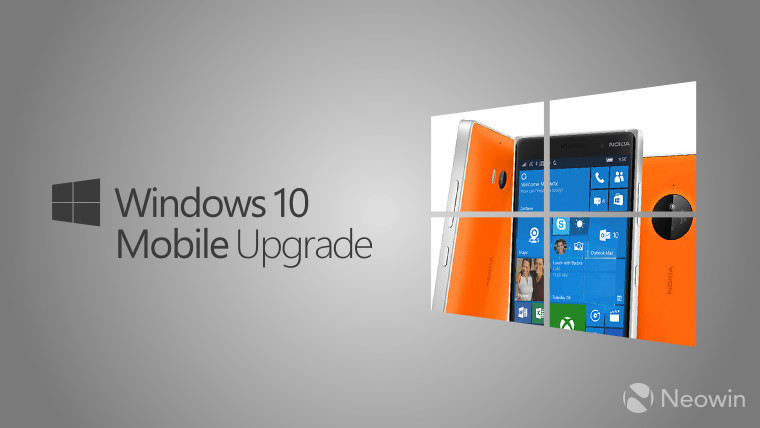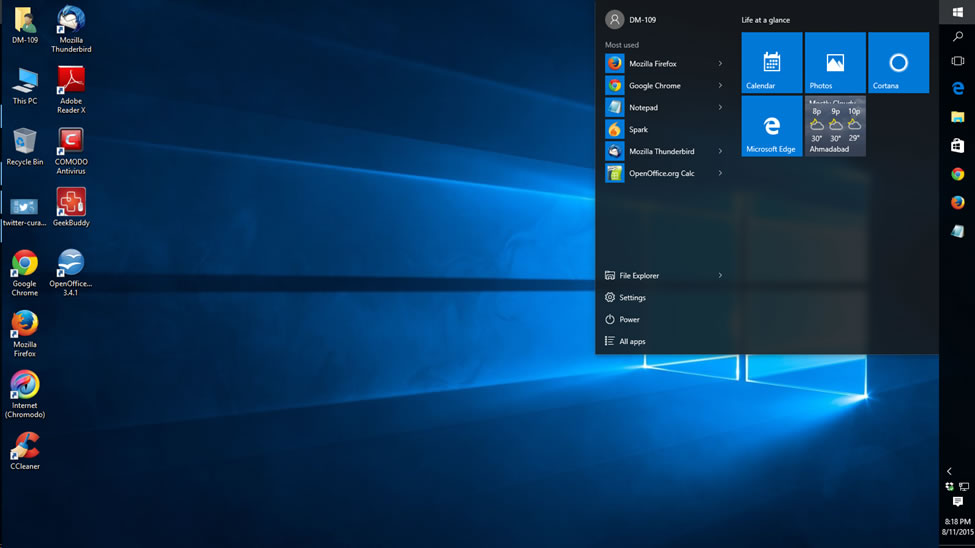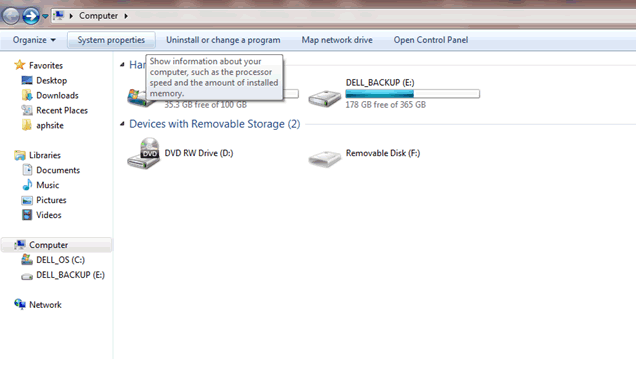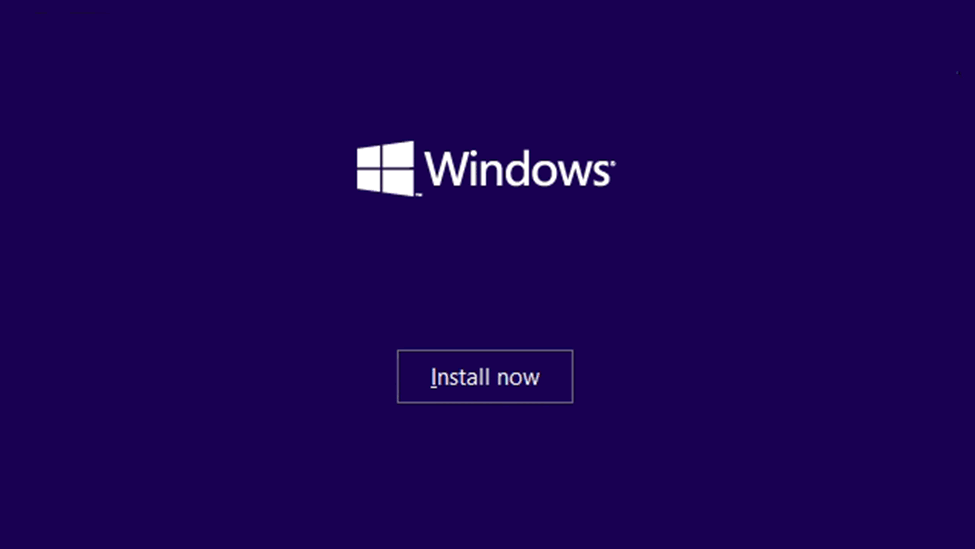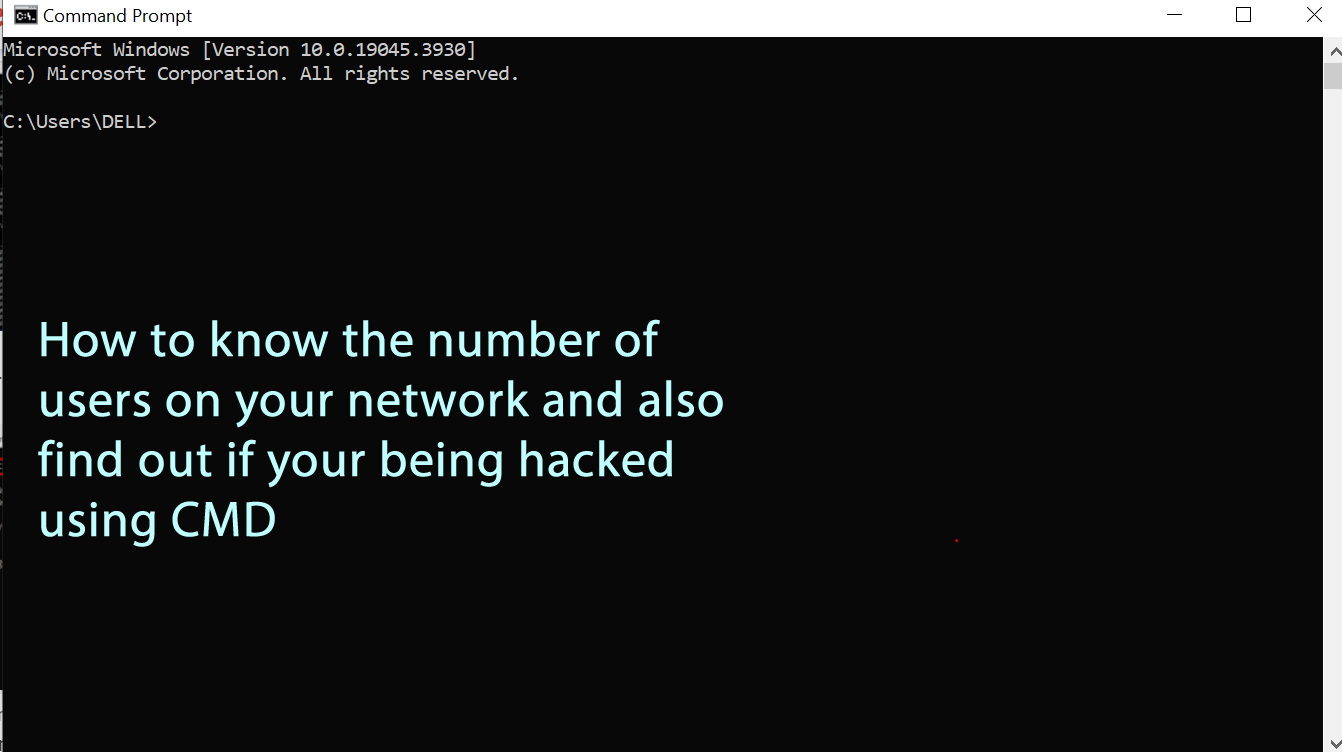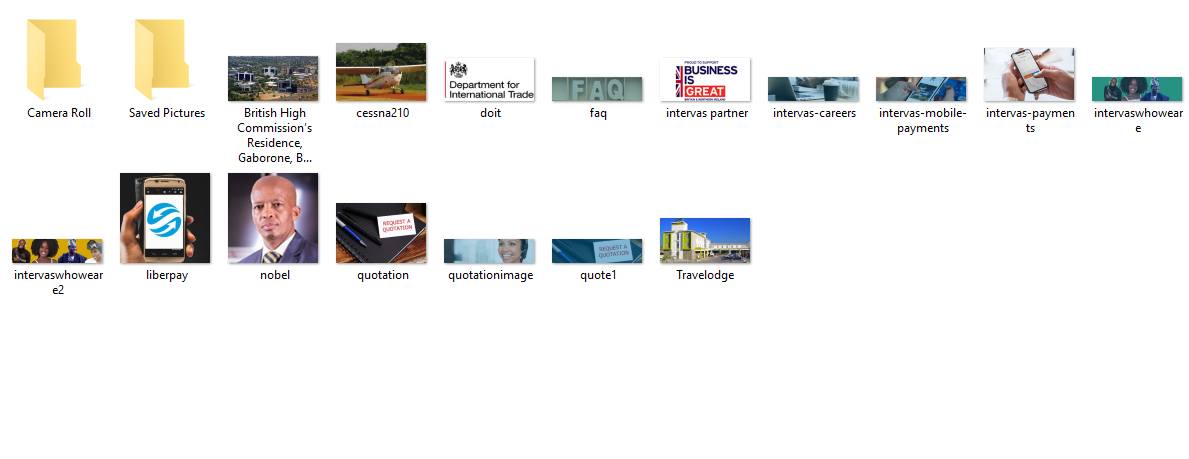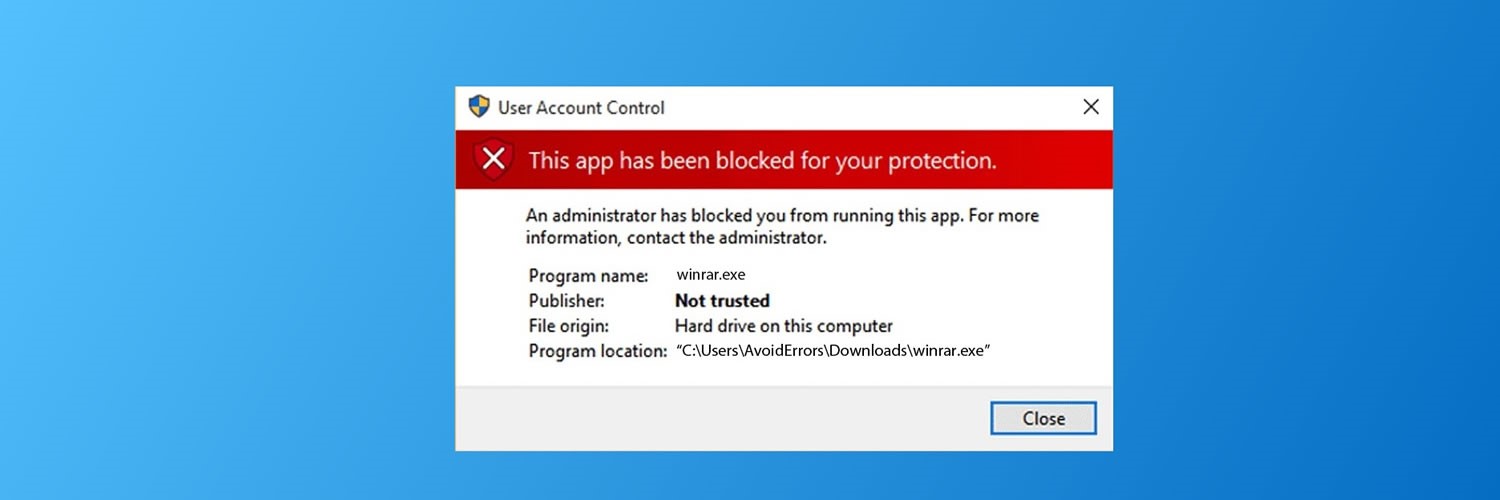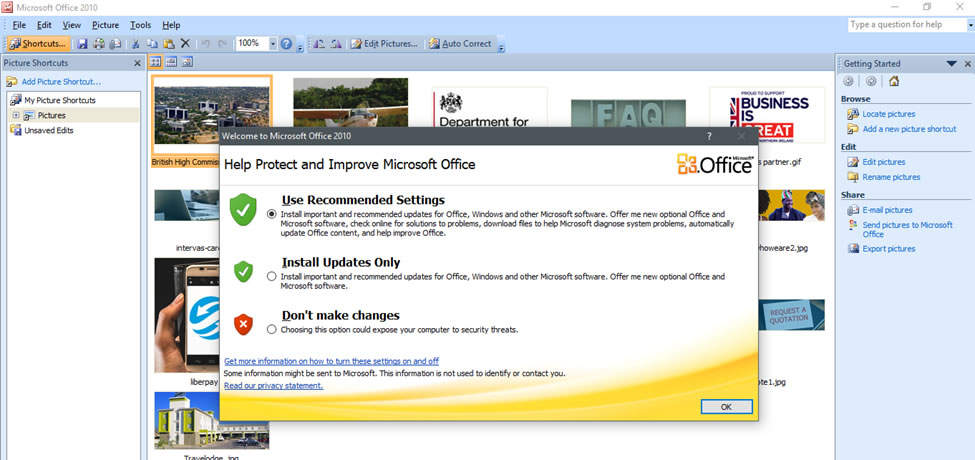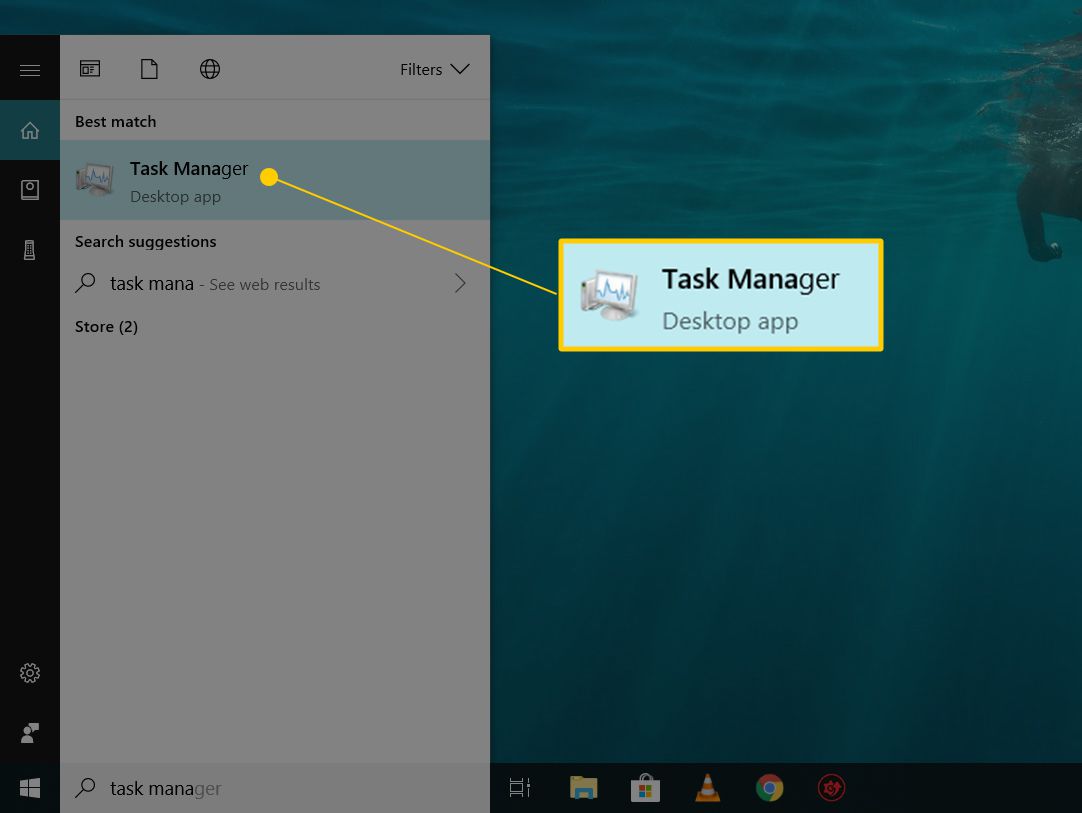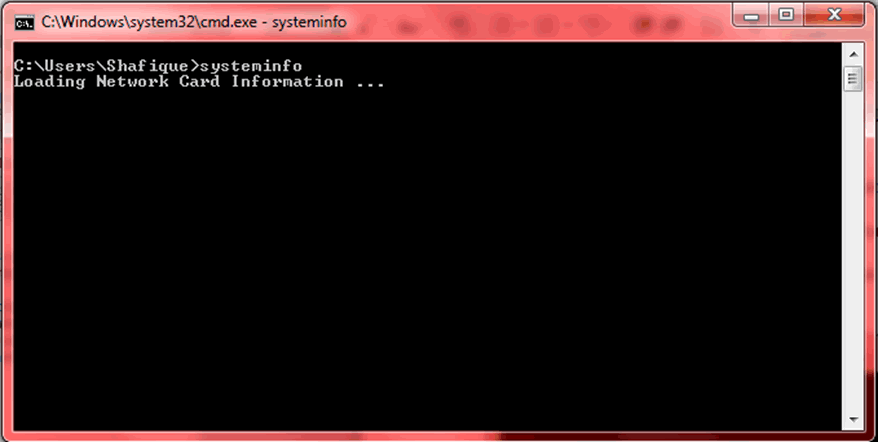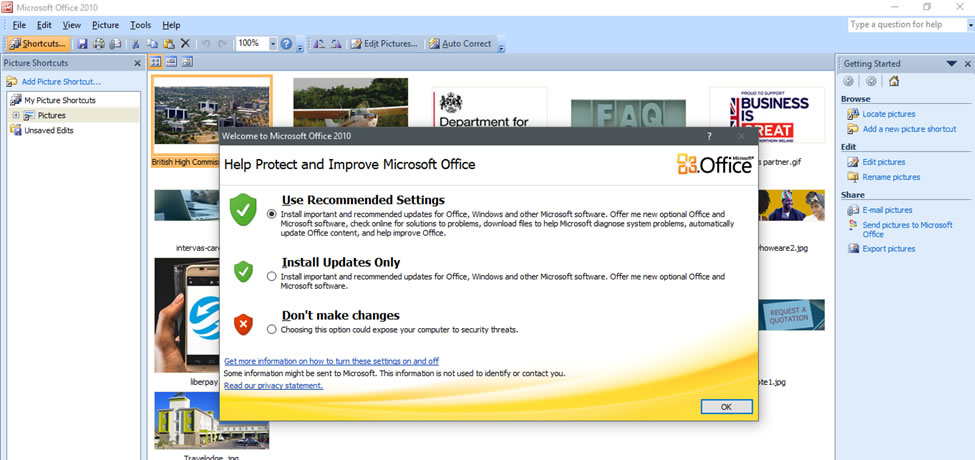Adv
TAGS
For all your Tags with articles.
Cisco UI/UX Design google docs Samsung LifeStyle Gadgets Howtos Servers JavaScript Toshiba WhatsApp Internet USB CodeIgniter Gaming Gadgets Network Protocols Phones Network Switches Joomla Laser Printers Cybersecurity Web Development ChatGPT Wireless LAN (WLAN) Computers Mark Zuckerberg