How to fix error “ App has Been Blocked for Your Protection ” in Windows 10
11th Feb 2018 | category: Software | Hits: 1008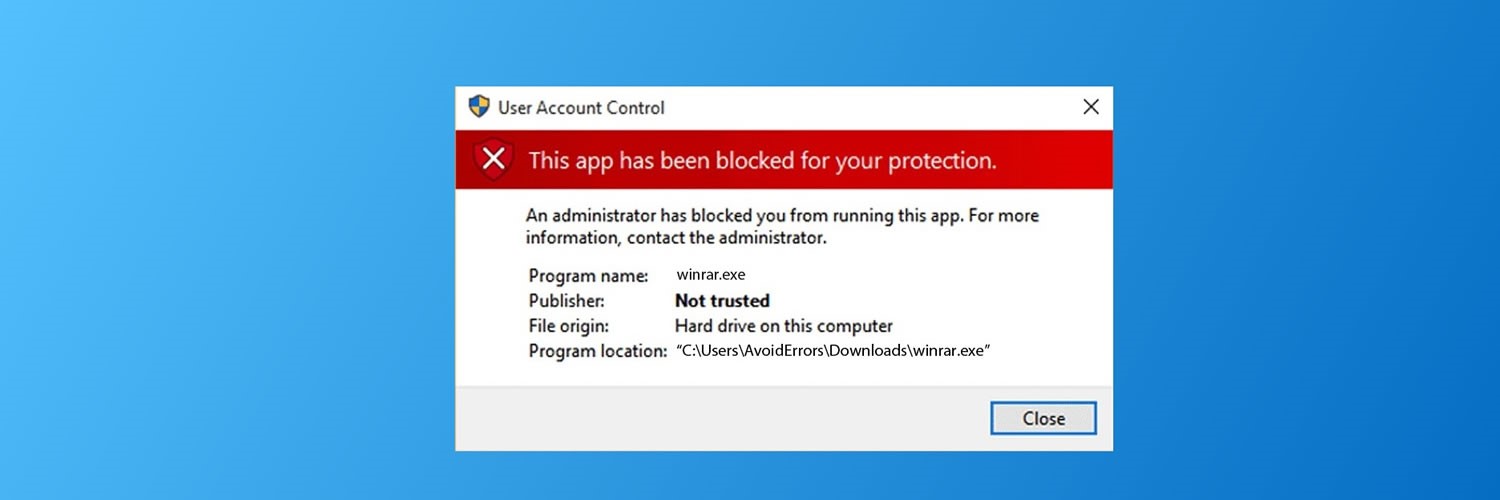
Of recent I came across this issue “App has been Blocked for your protection ” when trying to install printer drivers (HP LASERJET M1132 MFP) on my HP notebook 2000 laptop running an updated version or windows 10 Enterprise. I made a lot of research on the internet and came out with a clear solution that will be able to help you solve the error very fast without affecting your computer.
Note: This issue normally occurs after installing a new version of windows 10 or after upgrading your window to the current version.
STEP 1:
Open the “RUN” program in windows by pressing win + R and then type “ regedit “ then hit “OK “ to launch the registry editor.
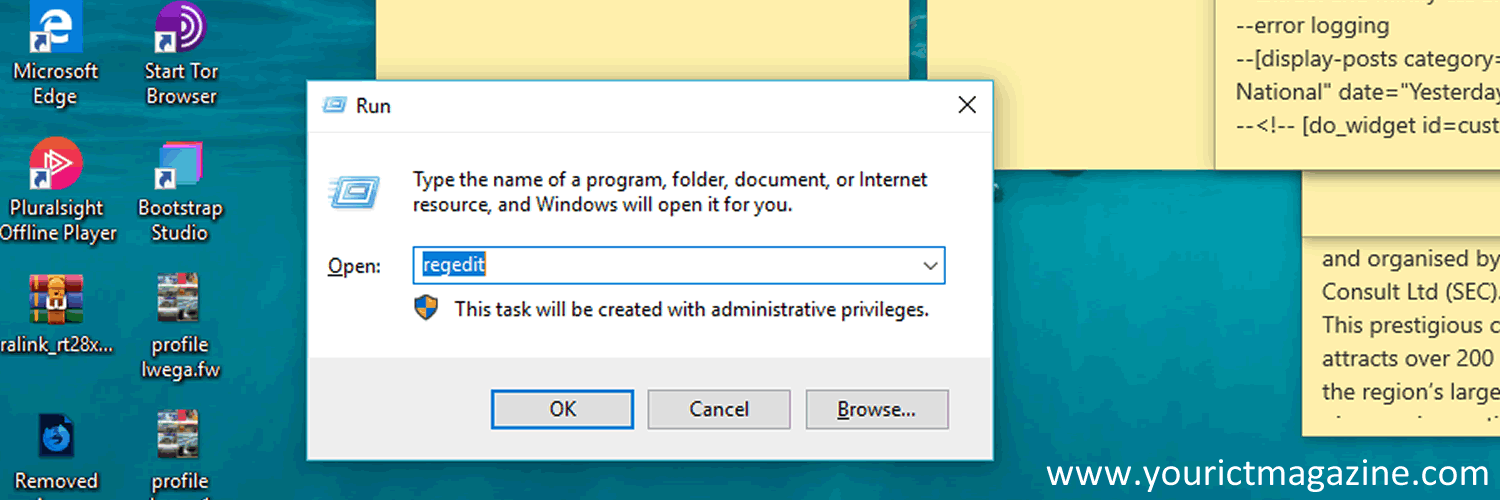 Open the “RUN” program in windows
Open the “RUN” program in windows
STEP 2:
While in the registry editor from the Left side panel expand the HKEY_LOCAL_MACHINE >>> SOFTWARE >>> MICROSOFT as shown in illustration below
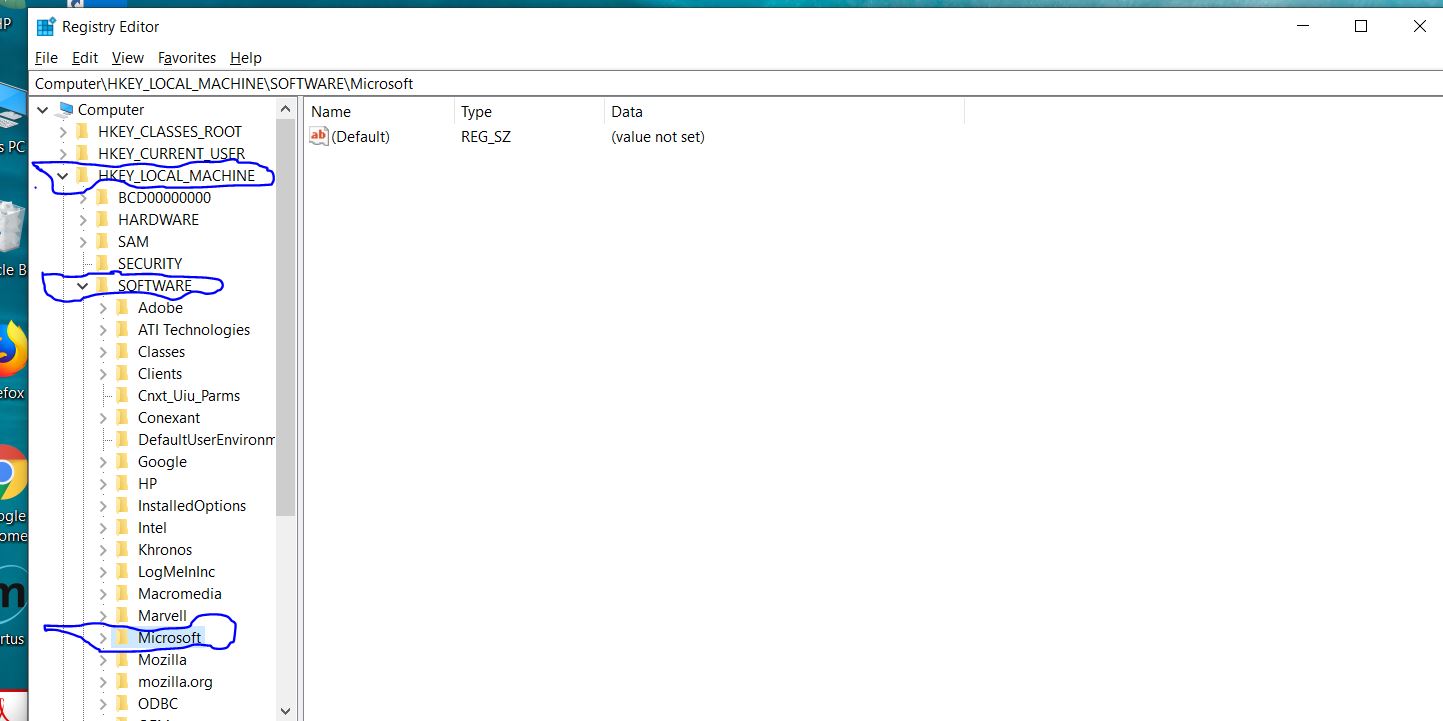 HKEY_LOCAL_MACHINE >>> SOFTWARE >>> MICROSOFT
HKEY_LOCAL_MACHINE >>> SOFTWARE >>> MICROSOFT
STEP 3:
From Microsoft Expand to WINDOWS >>> CURRENT VERSION
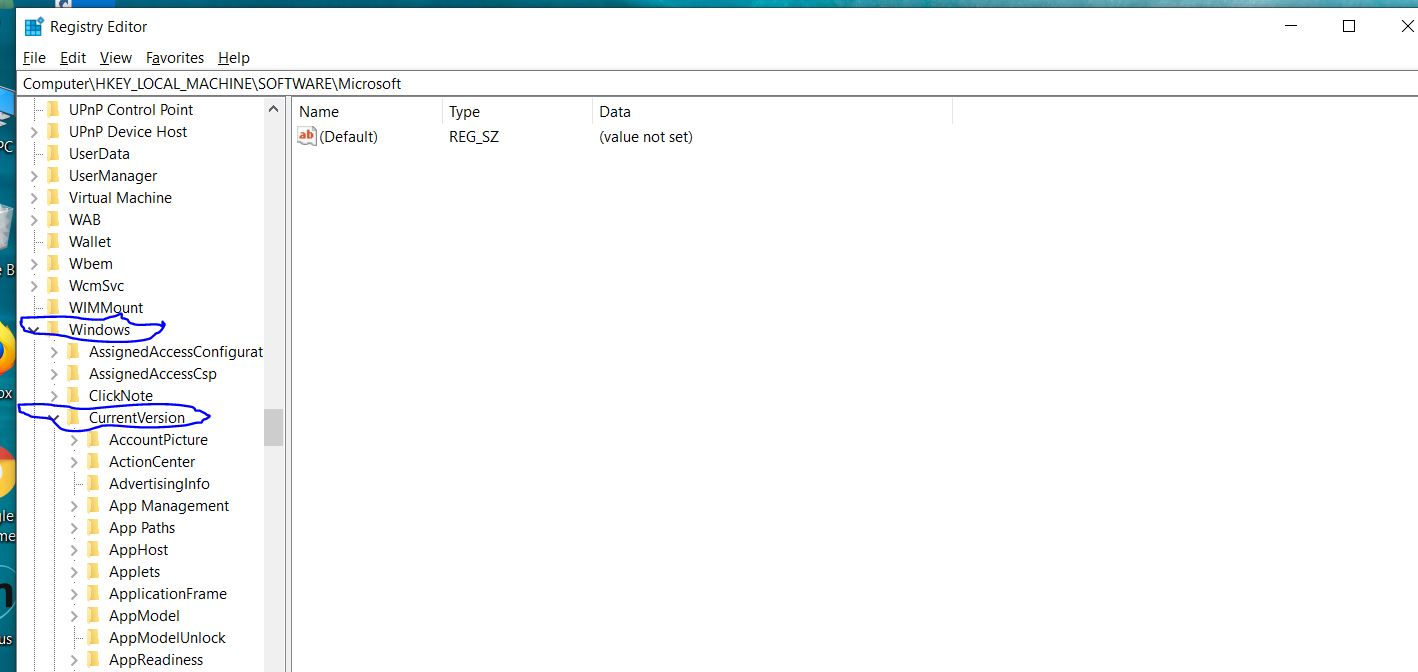 WINDOWS >>> CURRENT VERSION Add Image
WINDOWS >>> CURRENT VERSION Add Image
STEP 4:
From CurrentVersion scroll down and expand POLICIES >>> then click on “System” directory.
NOTE: Do not expand the system directory just click on it.
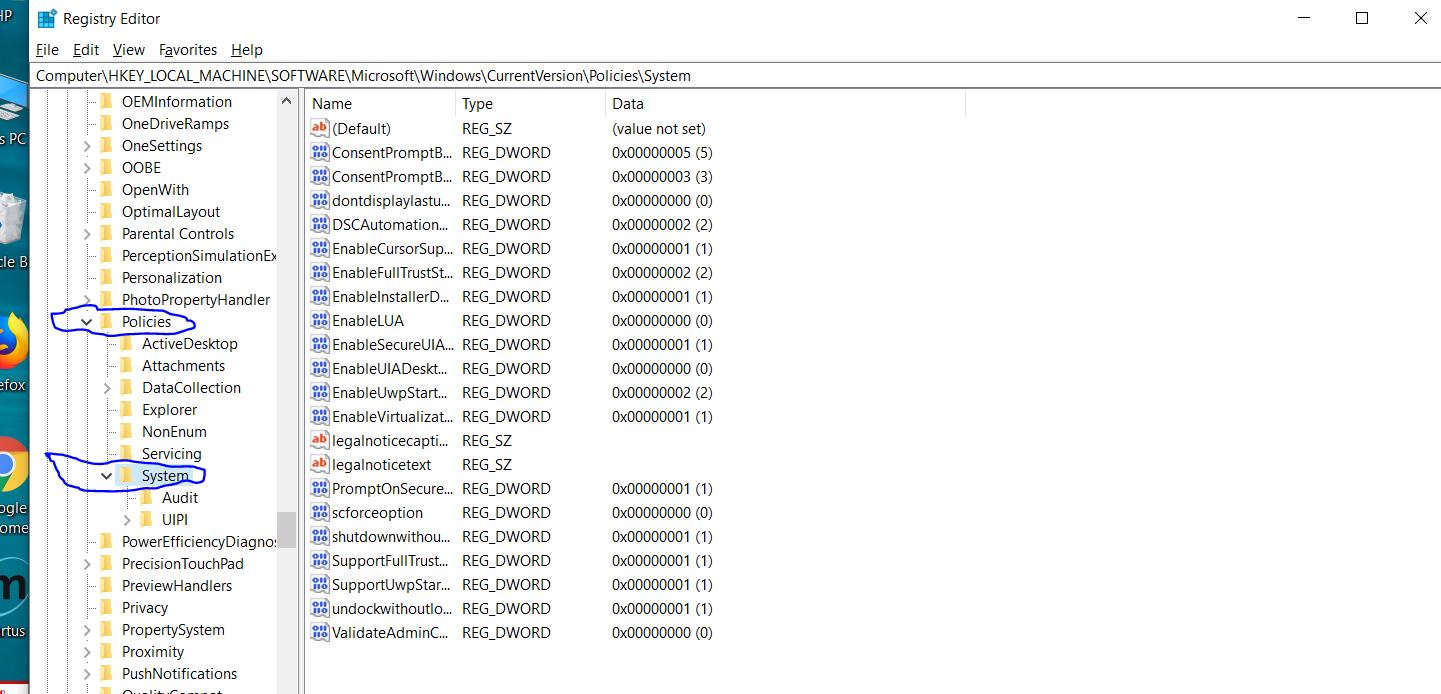 expand POLICIES >>> then click on “System”
expand POLICIES >>> then click on “System”
STEP 5:
From the registry files under “System ” directory double click on “EnableLUA” File
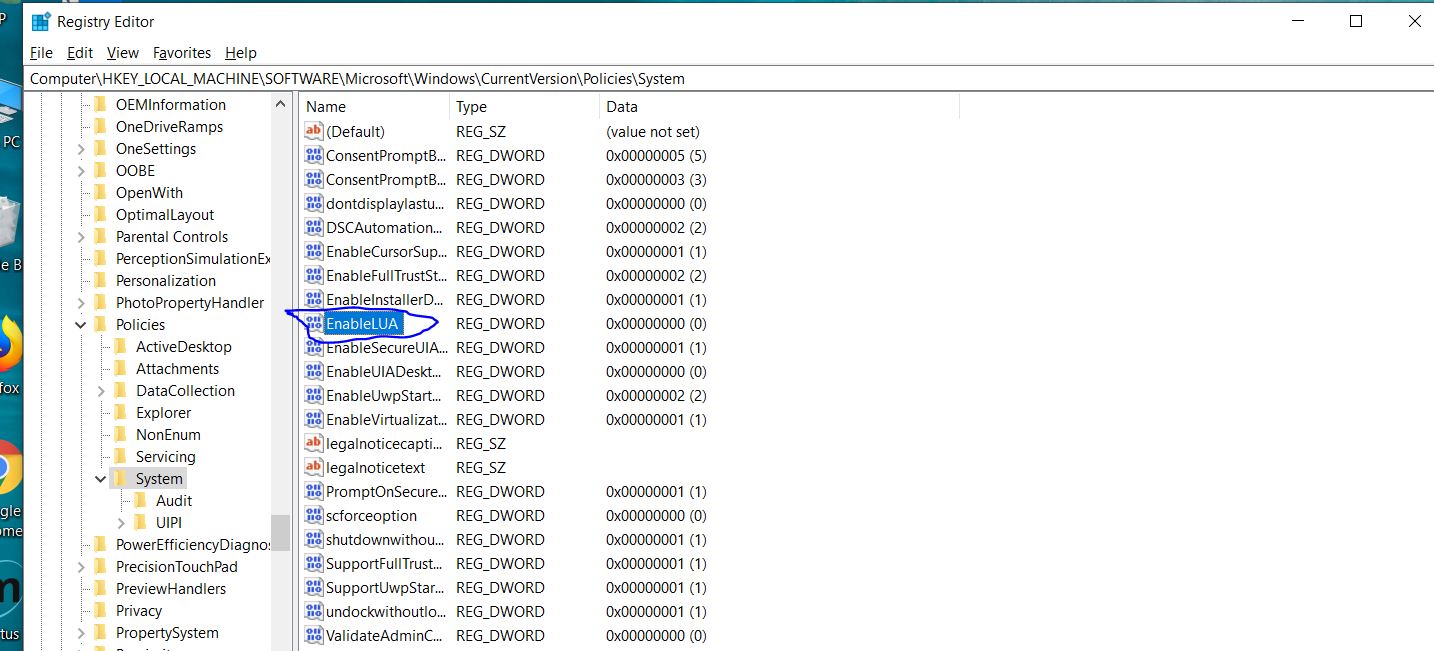 EnableLUA
EnableLUA
STEP 6:
And this will open a popup as shown below.
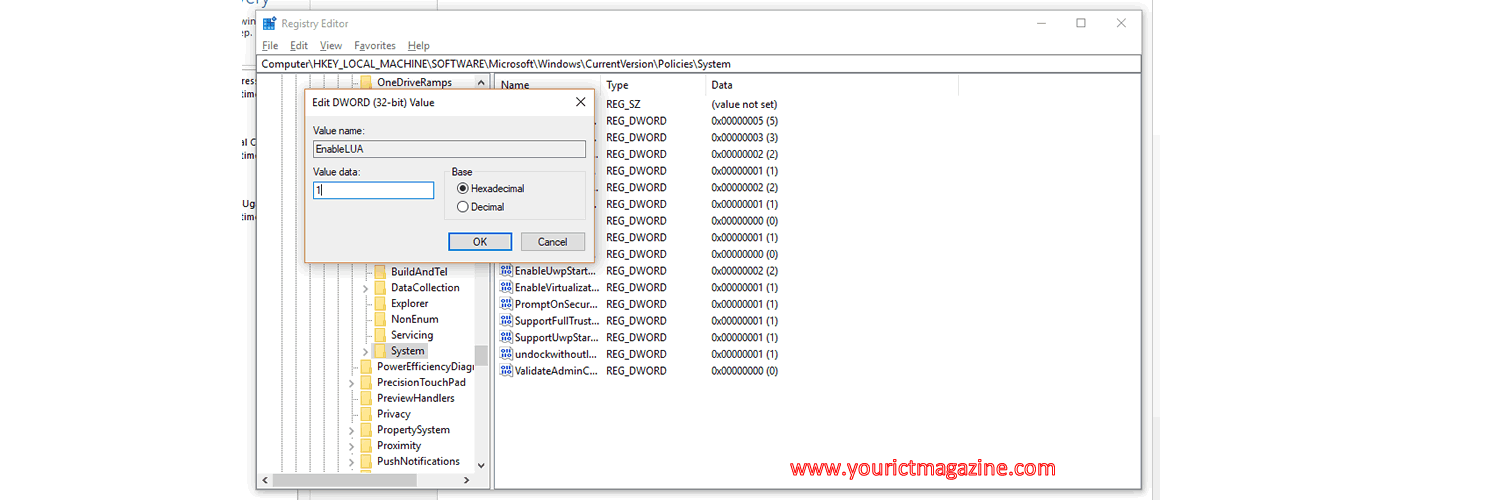 open a popup
open a popup
STEP 7:
Change the value data from 1 to 0 and then click on ok button
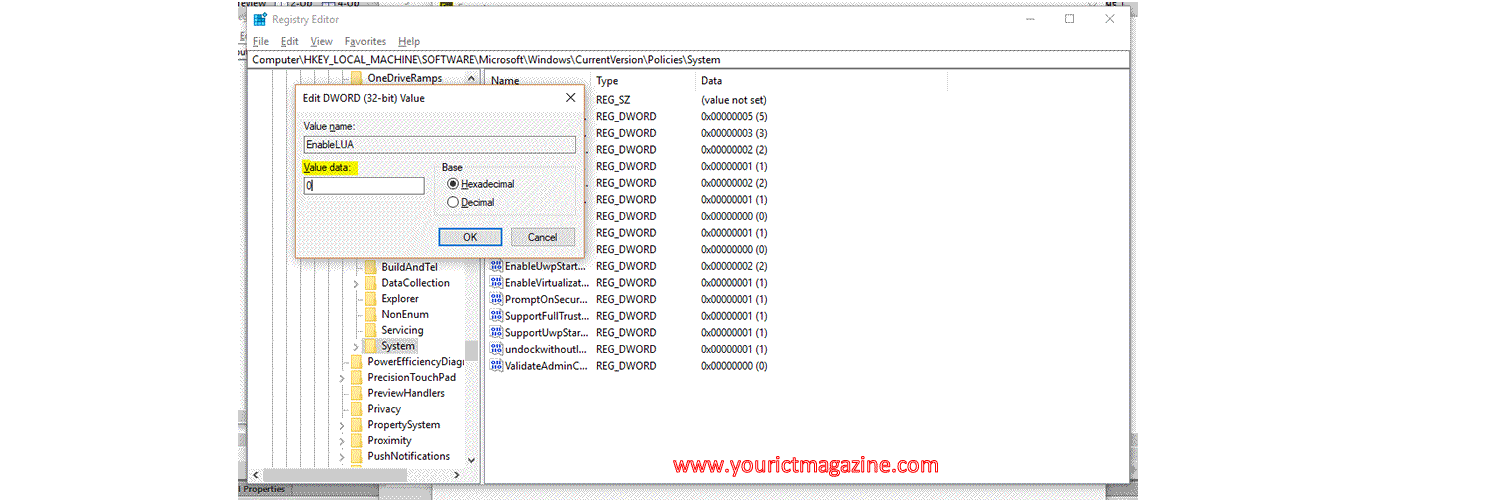 Change the value data from 1 to 0
Change the value data from 1 to 0
Related Posts
IBM acquires two companies in a space of 1week.
Cisco unveils a new Linksys E4200 wireless router
Samsung's Galaxy Z series (Flip5 & Fold5) - a marvel of innovation celebrating a Legacy of Innovation & unvieling awosome features
DUAL USB FLASH MEMORY DISK with storage space as big as 128GB slim Duo
Samsung's Solstice touchscreen phone bounds onto AT&T
Toshiba unleashed the world's first 64GB SDXC Cards
Tales from the hacker underground: Port Scanning
Cisco Launches 'Cisco Digital Cribs: Watch! Tweet! Win!' Promotion on Twitter
Resolved: 503 Valid RCPT command must precede DATA
FACEBOOK makes my day and in return I make for it money!
Adv