How to download Facebook videos on your laptop simplified
10th Jul 2019 | category: Social Media | Hits: 758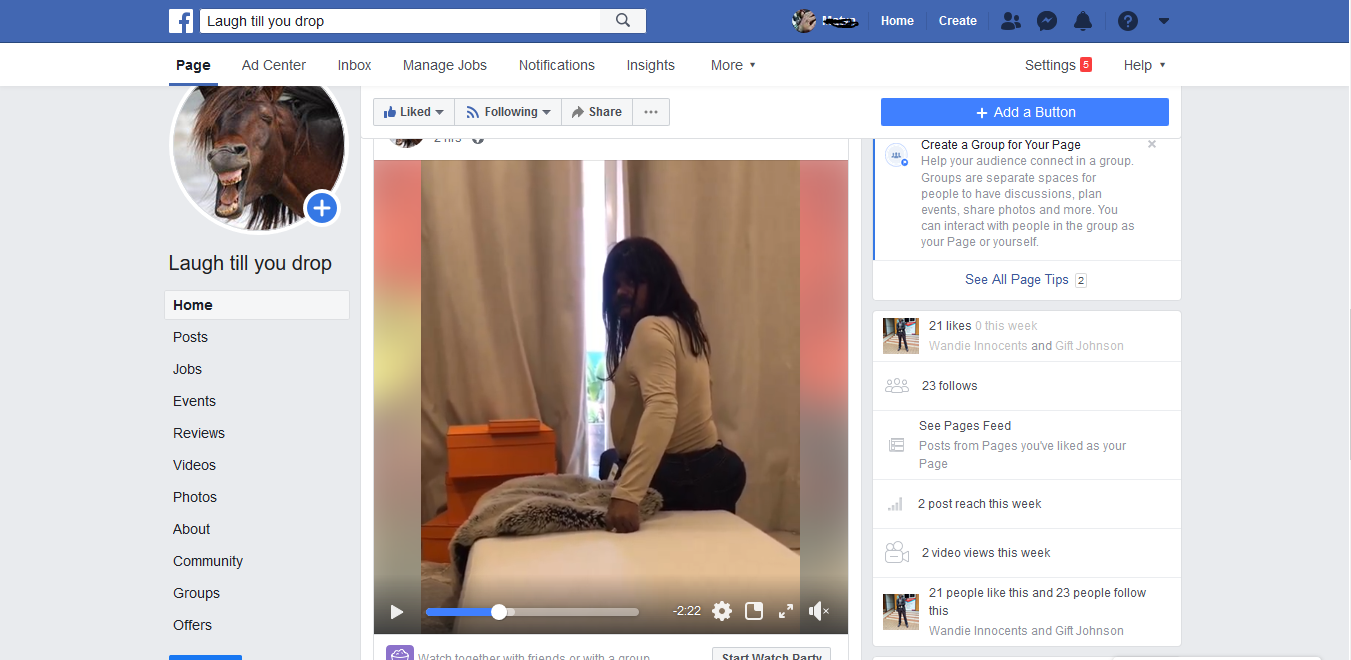
Facebook has millions of interesting videos that people enjoy watch and share , well some people may want to download and share the videos on other platforms like twitter, you tube, Instagram and so many others.
Unfortunately Facebook has no direct way of letting one download the videos directly
I will show you a much easier and fast way to download any Facebook video that you may be interested in.
Step one: Login into your Facebook
Login into your Facebook page and then click on the video you would like to download , make sure you can access the video full preview. Once the video has loaded, you can now right click on the video and select display video url.
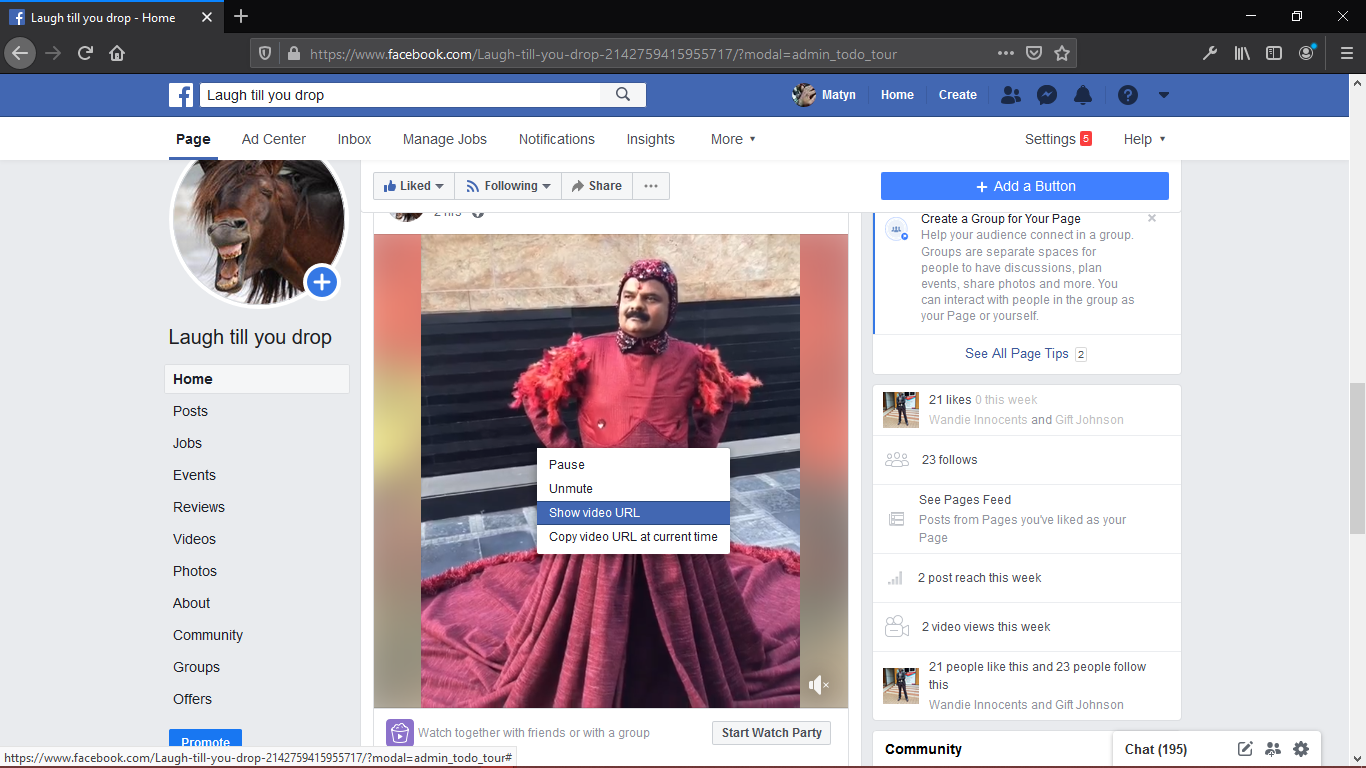 Show Video URL
Show Video URL
You can now copy the display video URL to you clipboard or you can save it on you sticky notes
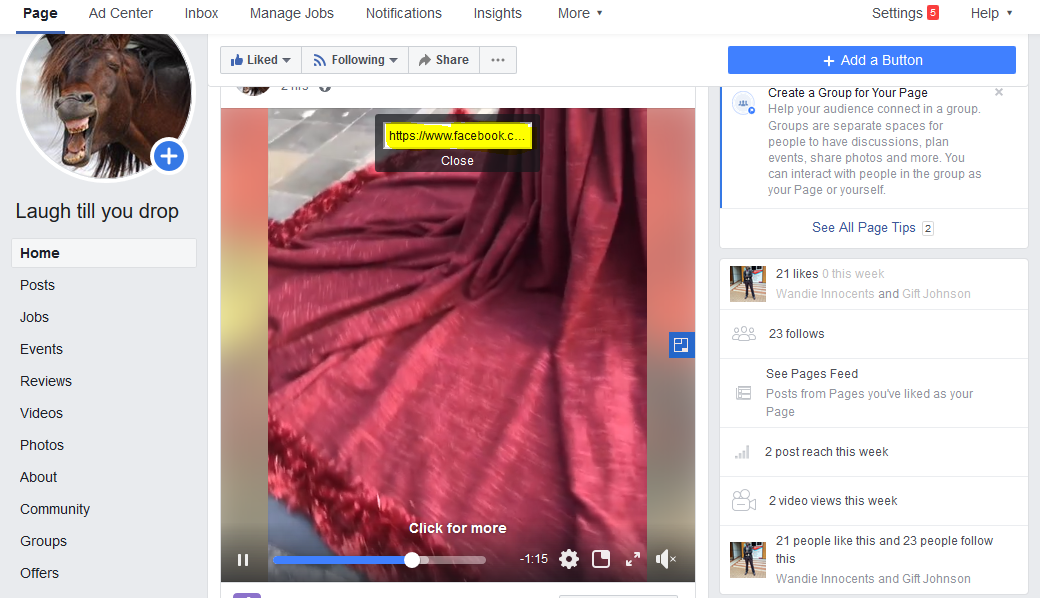 display video URL
display video URL
Step Two: Link to Download
You can now open a new tab on your browser and type in this URL https://en.savefrom.net/ This will load a platform in which you input your Facebook video URL to download.
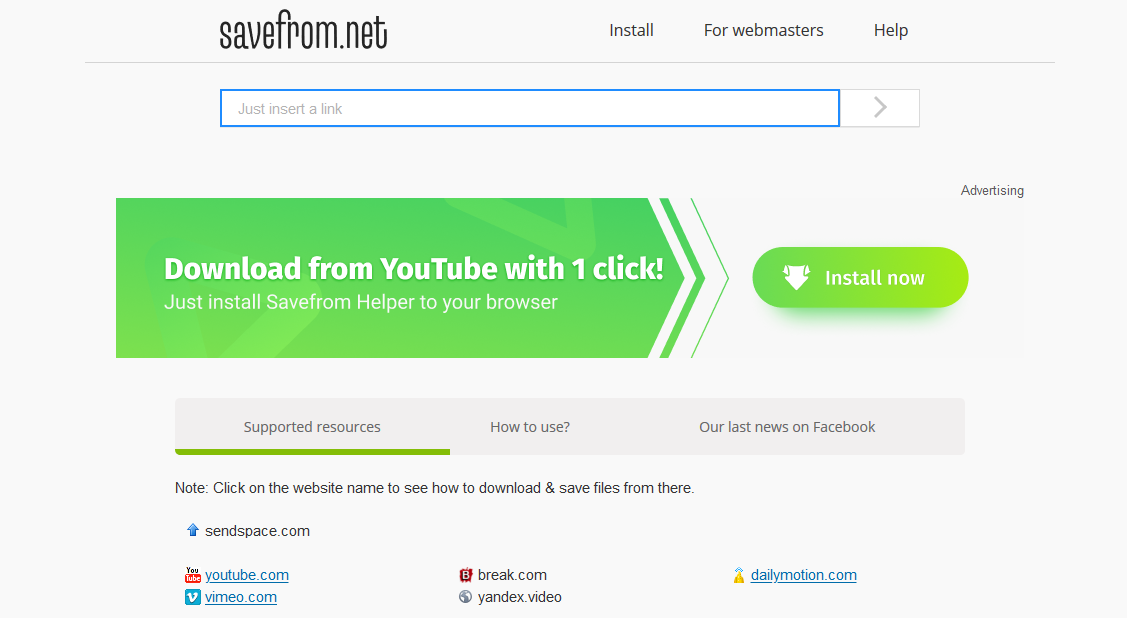 savefrom.net
savefrom.net
Paste in the Facebook video link and click on the download button to save the video
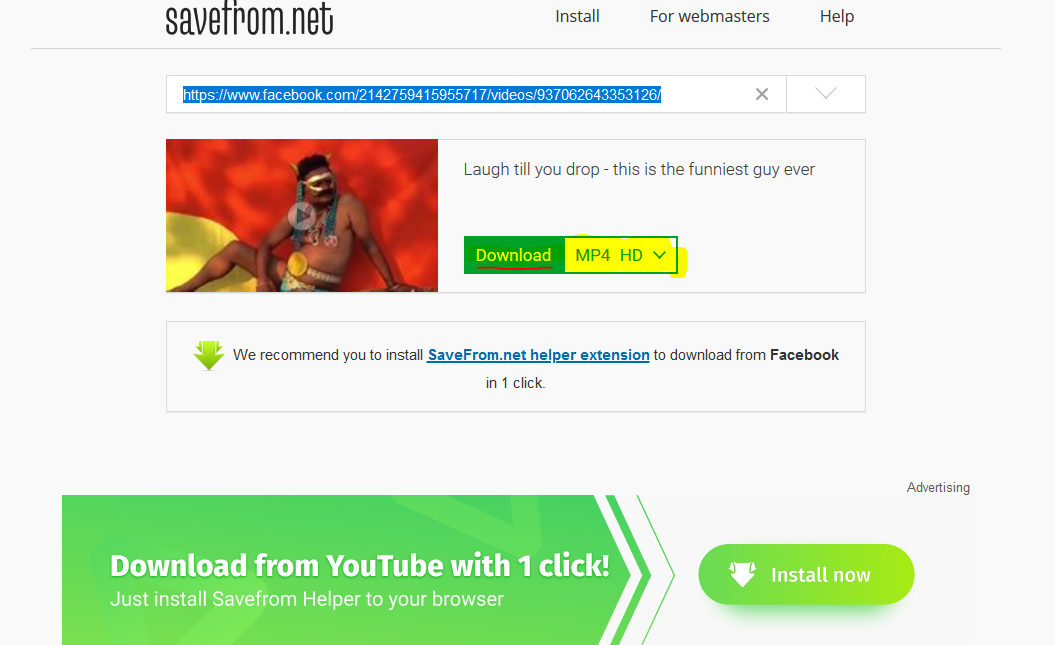 Facebook video link
Facebook video link
You can choose your favourite location to save you videos