Resolved: 503 Valid RCPT command must precede DATA
24th Feb 2024 | category: Emails | Hits: 4175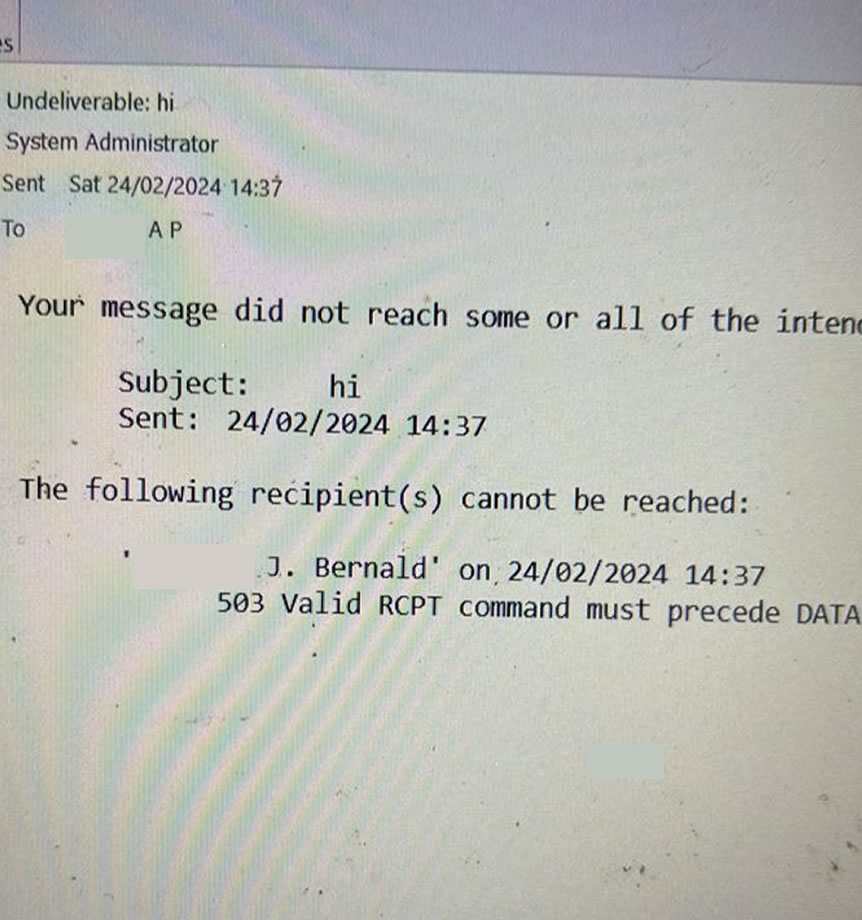
Sometimes when sending out emails using microsoft outlook or any other offline application, can bring error "503 Valid RCPT command must precede DATA".
The error "503 Valid RCPT command must precede DATA" typically occurs in the context of email communication and refers to a problem in the SMTP (Simple Mail Transfer Protocol) transaction. This error indicates that the recipient (RCPT) command was issued improperly or out of sequence.
To resolve the error make sure:-
- You have ticked "My outgoing server (SMTP) requires authentication" option under Outgoing Server Tab.
- You have configured the right Incoming Mail Server (POP3) and Outgoing Mail Server (SMTP) Ports and server names.
Now the first step you need to look into are your email settings configured. Below we will take you through check and reconfiguration of your account settings in outlook (all versions from 2003 upto latest).
Step 1: Open account settings
Open Microsoft Outlook 2016 on your computer.
- Click on the "File" tab located in the upper left corner of the Outlook window.
- In the File menu, click on "Account Settings" and then select "Account Settings" again from the drop-down menu. This will open the Account Settings window.
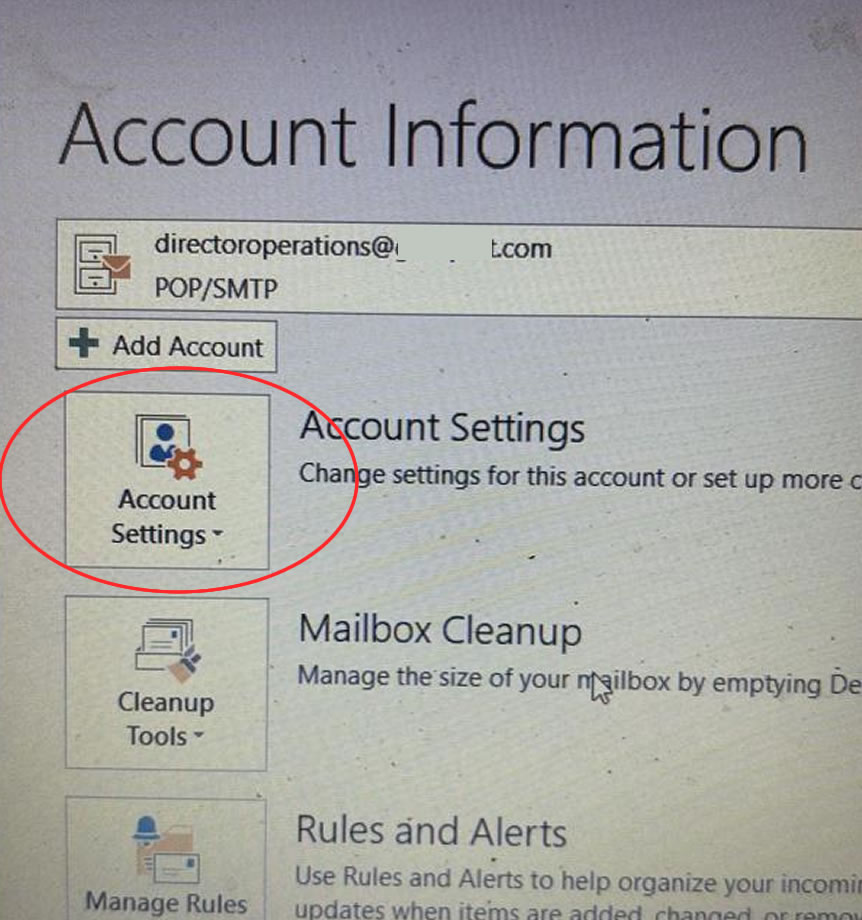 Open account settings
Open account settings
Step 2: Change Account & More Settings
Under Account change ensure your Incoming Mail Server and Outgoing Mail Server are set as provided by your web hosting provider.
For those using cPanel, you could get the Mail Client Manual Settings here. Logon cPanel -> Mail -> Email Accounts -> Connect Devices
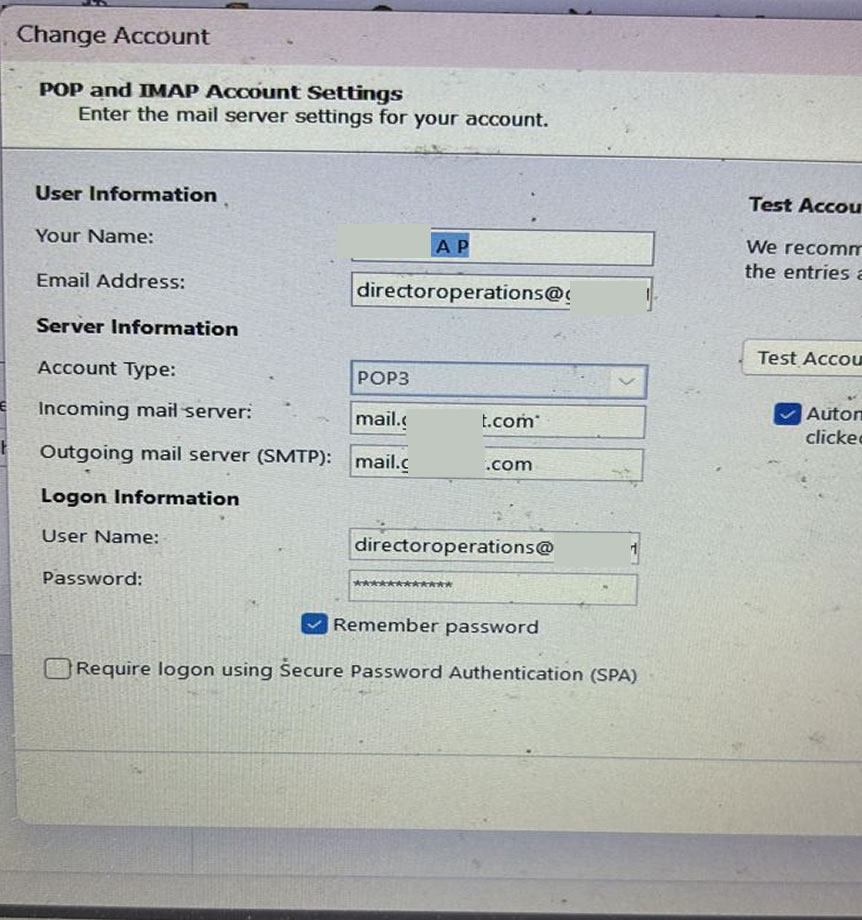 Incoming Mail Server and Outgoing Mail Server
Incoming Mail Server and Outgoing Mail Server
After confirming settings are good to go. Click on MORE SETTINGS (button in bottom corner of change account popup). In more settings you will go under the following tabs:-
Outgoing Server Tab
Click on "My outgoing server (SMTP) requires authentication" and you can maintain the "Use the same settings as my incoming server"
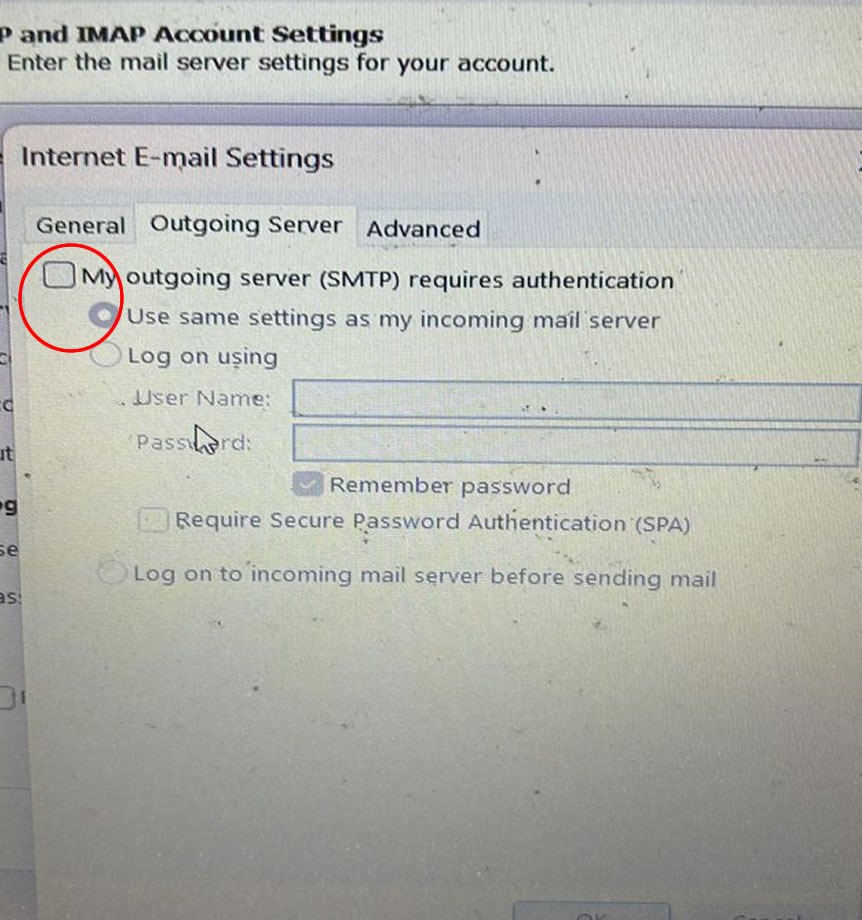 Outgoing server Tab
Outgoing server Tab
Advanced Tab
Ensure your server port numbers are correct to specification settings got from your Web Hosting provider. In my case we use SSL Settings and therefore:-
Incoming Mail Server (POP3) uses 995
Ensure the option below is ticked "This server requires and encrypted connection (SSL)"
Outgoing Mail Server (SMTP) uses 465
Under the dropdown of "use the following type of encrypted connection" select SSL.
Click on OK
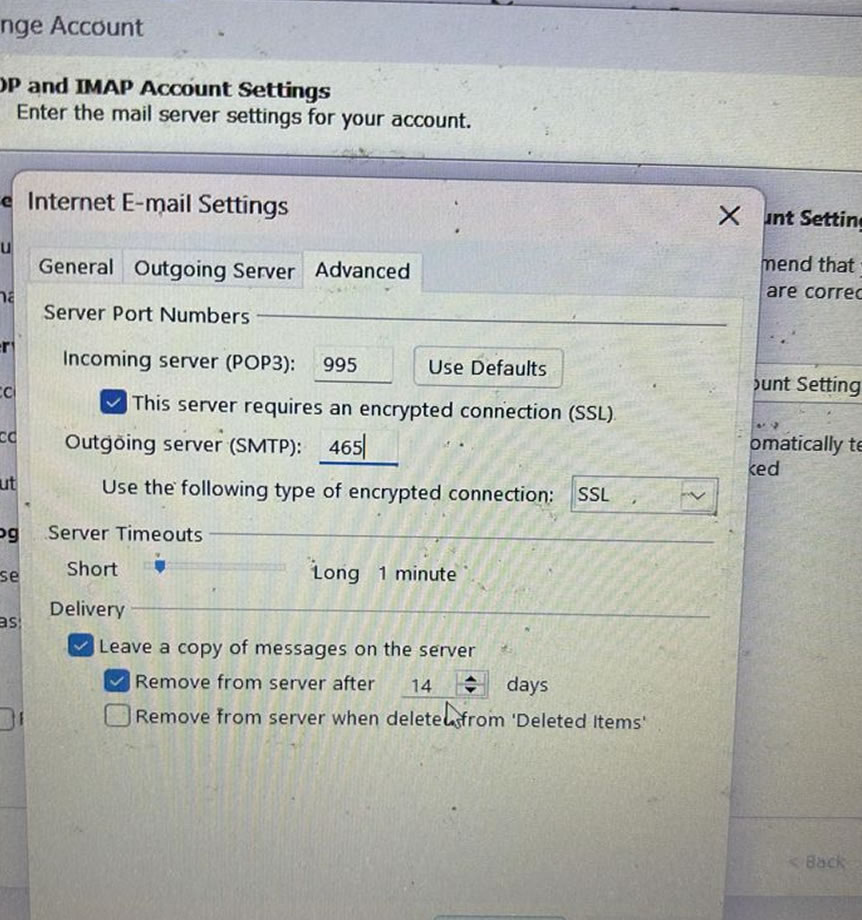 Advanced Tab
Advanced Tab
Step 3: Test Account Settings
After your configurations, make sure the option of "Test Account Settings" is activate and then click NEXT. With testing process in progress you should receive successful message as per screenshot below.
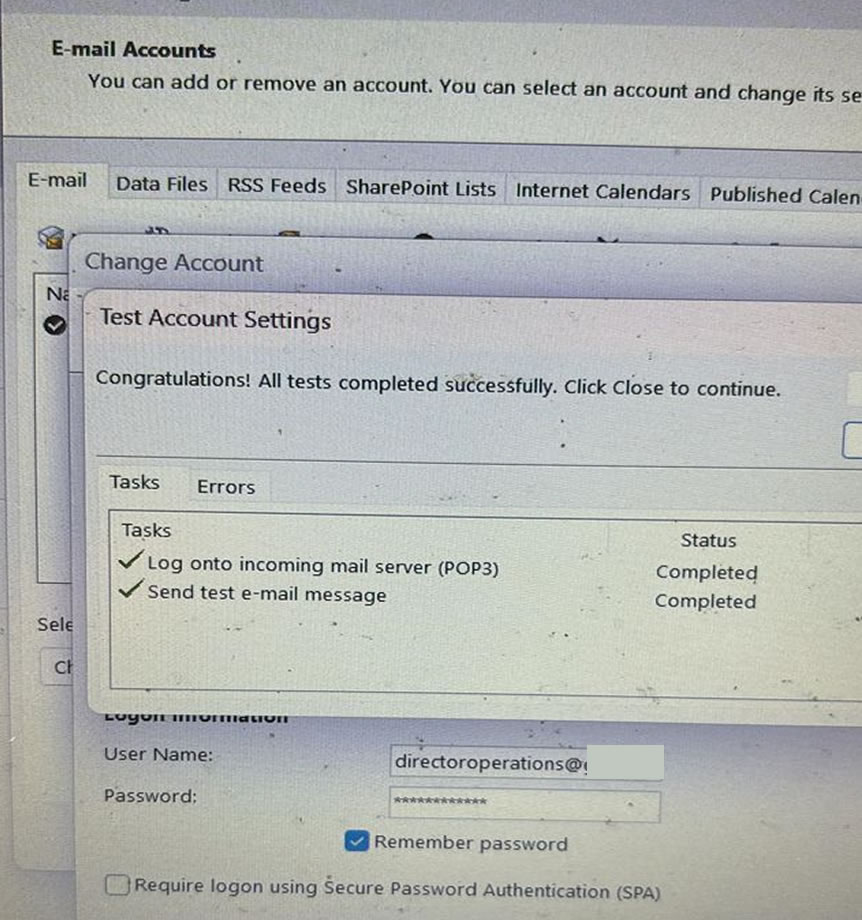 Test Account Settings
Test Account Settings
This should help you resolve the issue of "503 Valid RCPT command must precede DATA"