How to Increase the Max Upload Size Limit
13th Mar 2021 | category: Web Hosting | Hits: 1036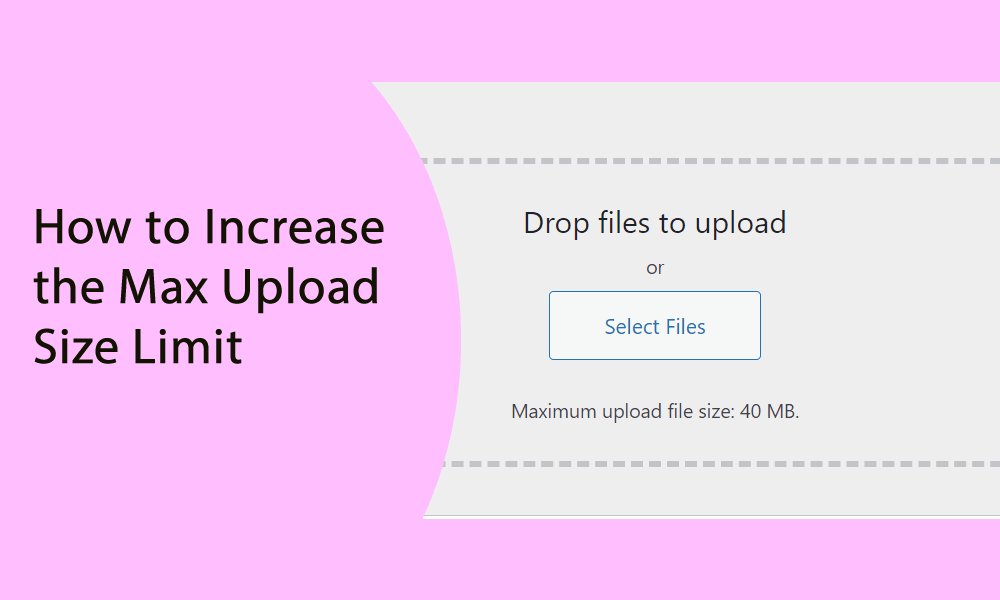
Most of the times when uploading a bigger image file or a publication into a wordpress or Joomla or Drupal website, you get an error like “this file or image exceeds the maximum upload size for this website “
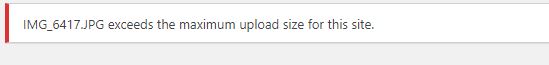 Error Max upload size
Error Max upload size
Below are some of ways to increase your Max Upload Size to MB of your choice.
Through Cpanel
For those using Cpanel, your php.ini file will be created automatically through MultiPHP INI Editor.
Login into your Cpanel and go under Softwares then click on MultiPHP INI Editor.
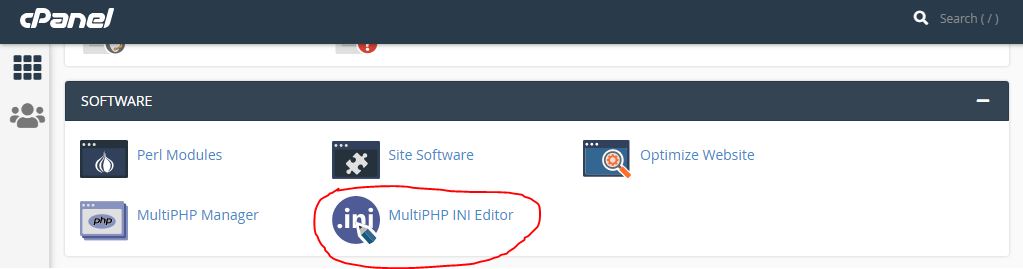 Cpanel - Max Upload Size
Cpanel - Max Upload Size
Under Basic Editor -> Select the home directory or a domain’s document root to open the corresponding PHP configuration. In my case I selected my website domain.
NOTE: If you have multiple domains ensure you pick only that you want to edit its Max Upload Size.
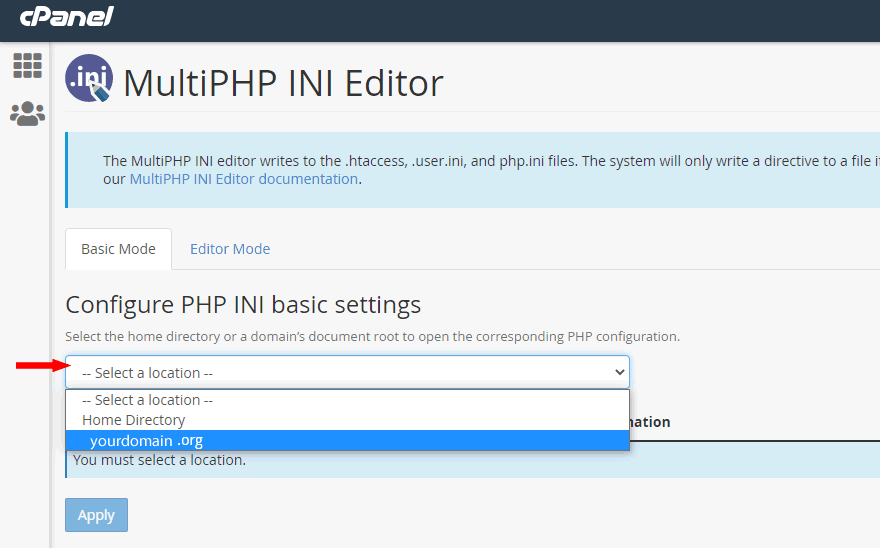 Choose Domain
Choose Domain
Scroll to the bottom of the php ini editor and change the size of upload_max_filesize to a figure you want.
NOTE: only edit the number as M is unit representation for Megabytes.
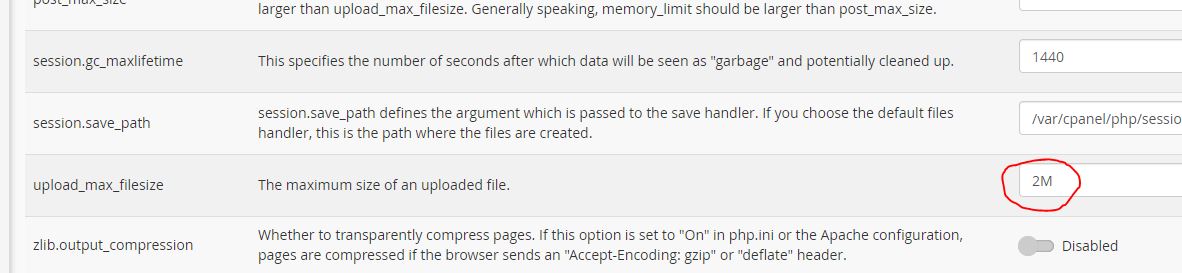 Click on Apply.
Click on Apply.
Create PHP.INI file
For those with only access to the FTP account or other panels without PHP INI editors, follow the steps below
Access your root folder of your website either through FTP or any other given Panel then create php.ini file and paste in the following codes to increase your upload_max_filesize
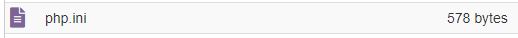 php.ini file
php.ini file
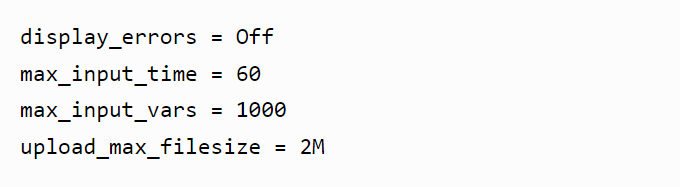 php.ini additions
php.ini additions
Note: max_input_vars and max_input_time are also equally important.