RESOLVED in JOOMLA3.9: “Error: Application Instantiation Error: Call to undefined method JApplicationHelper::getHash()”
9th Feb 2021 | category: Web Design and Development | Hits: 1247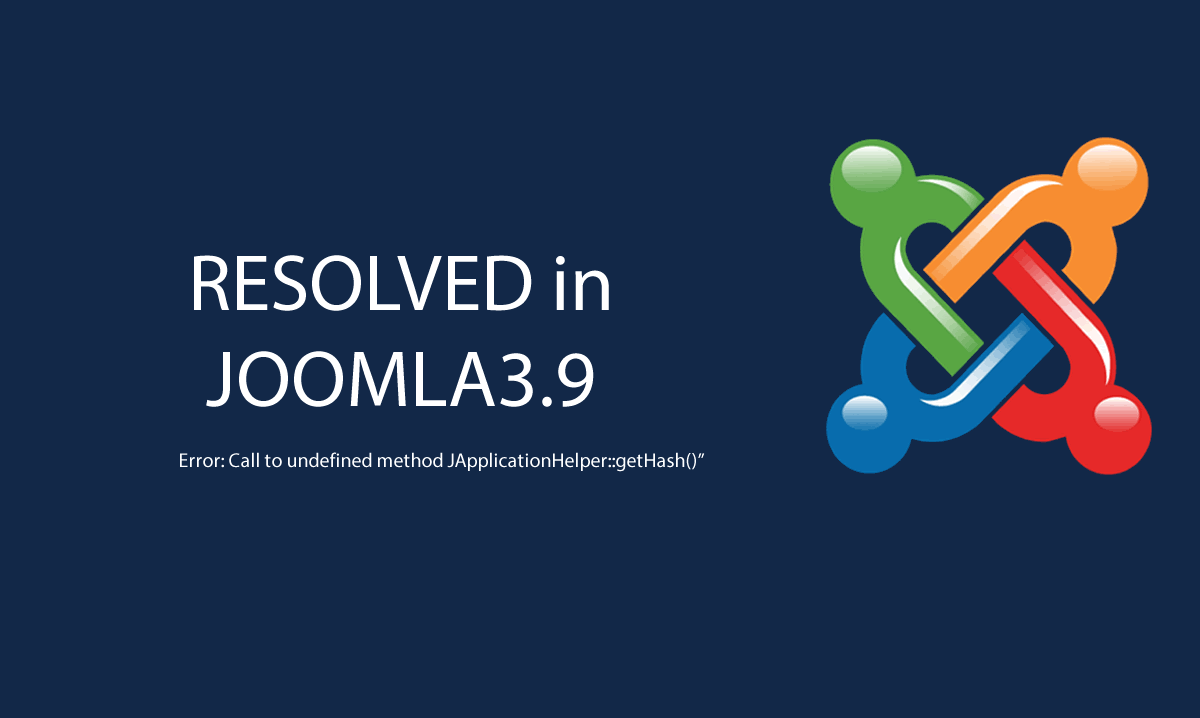
You have just upgraded your joomla website from any older version to Joomla 3.9 and its sub versions but all sadden you get a Whitel Blank Screen (WBS).
Well don’t panic my friend, we have a solution for you here - here are steps you should take.
STEP One - Activate Error Reporting
Joomla is such a beautiful content management system - CMS with simple places to easily troubleshoot your website.
For those using Cpanel:
Go to your File manager. Login into your Cpanel, click on File Manager then open a Configuration file
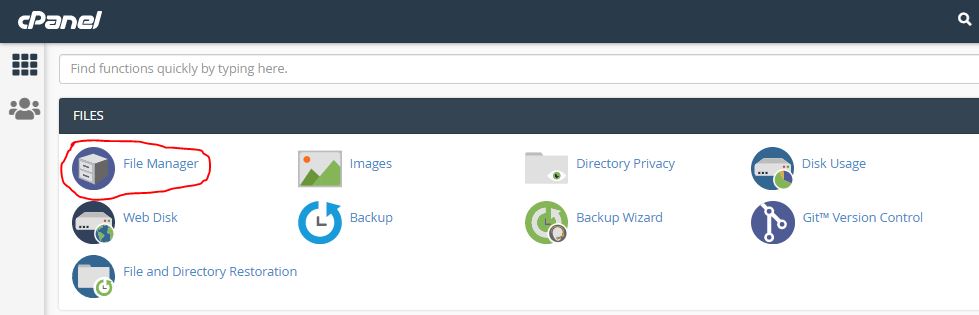 Click on File manager
Click on File manager
In that configuration file change line public error_reporting change none to maximum then save the file.
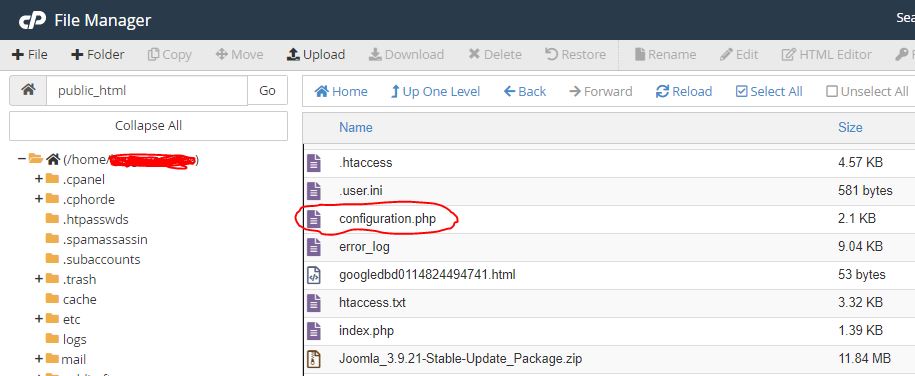 Configuration file
Configuration file
At this point you should be able to be able to refresh your website and see some errors like this below.
Error “Fatal error: Uncaught TypeError: Argument 1 passed to JErrorPage::render() must be an instance of Exception, instance of Error given in /home/xxxx/public_html/libraries/cms/error/page.php:30 Stack trace: #0 [internal function]: JErrorPage::render(Object(Error)) #1 {main} thrown in /home/xxxx/public_html/libraries/cms/error/page.php on line 30”
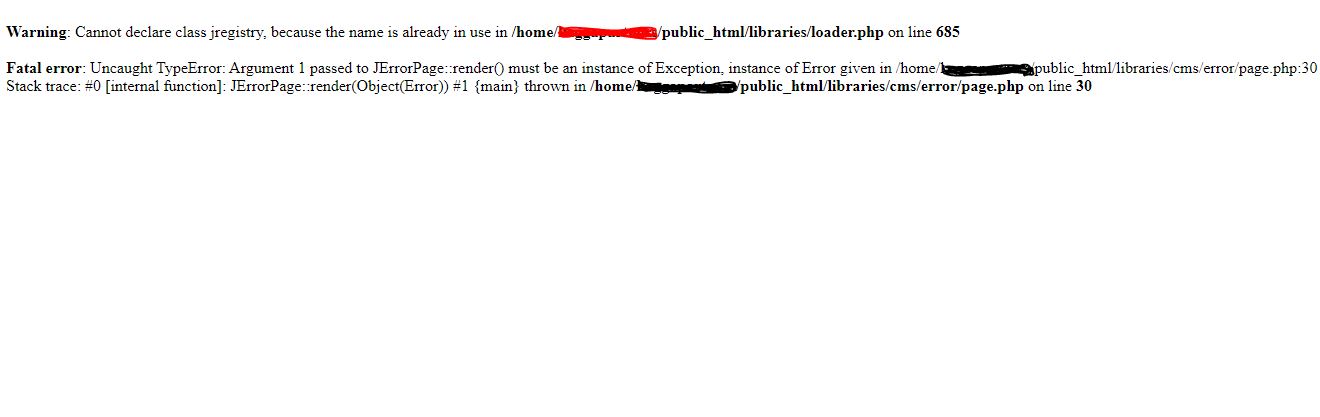 Fatal error: Uncaught TypeError
Fatal error: Uncaught TypeError
STEP Two - Replace Libraries directory
When I tried doing lots of research, I found so many suggestions. After updating my CMS too J3.9.22 and got the above error.
First internet suggestion I got was removing the page.php file from /libraries/cms/error/page php because Joomla experts said the new core had no such file.
However, after removing the page.php file gets you another error below.
Error: Application Instantiation Error: Call to undefined method JApplicationHelper::getHash()
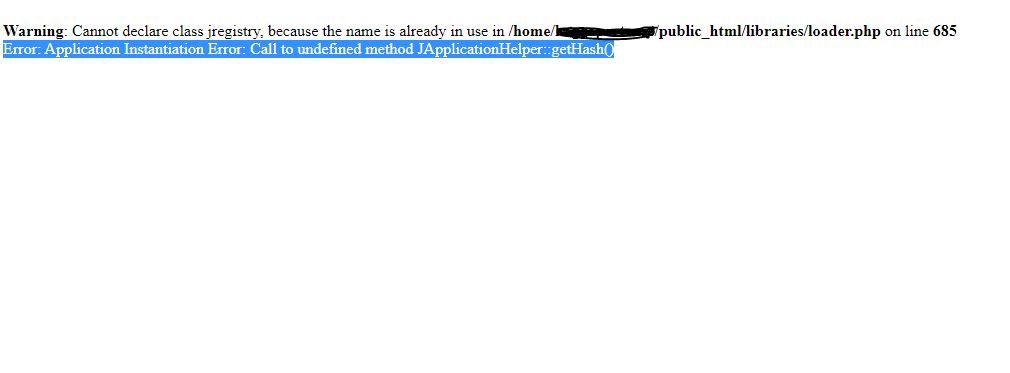 Error after files replaced
Error after files replaced
SOLUTION
Visit joomla website (downloads.joomla.org) and download the latest joomla version of Full Package.
Unzip that joomla version to get the Libraries directory, Zip and upload this file into your Public_html .
NOTE: ensure the old Libraries directory has been backed up or renamed to avoid conflict with the new one you have uploaded.
This should resolve the above error.
NOTE:
- Ensure you reset your configuration file error reporting back to none.
- Make sure all your plugins, modules and components are upto date.