HOW TO SPEED UP YOUR COMPUTER
7th Jun 2009 | category: Computer & Printers | Hits: 6240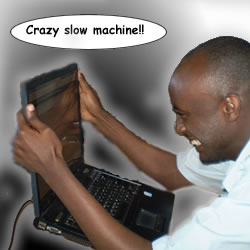
Windows has a lot of great features and visual enhancements that make it the most attractive Operating System (OS) to date. However, with all of the new features and attractive effects, the operating system has a higher system overhead, which means your hardware has to work even harder. If you are like me, and do not always have the fastest hardware, this will help you get the most out of your current hardware by reducing the heavy workload.
These few tips will reduce the need for new hardware.
Startup Services
Windows enables certain features at startup that are really not necessary and can be disabled to relieve the stress at boot. Take a look at the processes and you will realize that most of these services are just slowing you down. The best tool for disabling hidden programs that run on start-up is the System Configuration Utility. To run it, type msconfig in a command prompt, and press “Enter” a list of services will be displayed. Go through them and unclick the ones you deem unnecessary but I would advise you to be careful. Try to read about each service and what it does before you click on it.
Uninstall unwanted programs
There’s a tendency of users installing unwanted programs maybe out of curious or just for one time use. When a program is installed, it creates connections between the program and the operating system. Even if you don’t use these programs, they can slow down your system. Removing programs will free up space on your computer and may speed up your system's performance. To check out the list of programs installed. Go to the control panel -> click on add and remove programs a list of programs will be displayed try to take a scroll of what is needed and not.
Defragmenting your Hard disk.
A lot of information and programs are kept on a hard disk in different sections. We’re talking about hundreds or thousands of files. Windows sometimes keeps bits and bits of each file in different areas. When it reaches the point of processing, everything has to be brought together which overwhelms the systems resources. By defragmenting all the bits and pieces are brought together for easy access before you carryout please make sure your data is backed-up.
Antivirus Software Scans
A computer virus is a program designed to infect and potentially damage files on a computer that receives it. The code for a virus is hidden within an existing program—such as a word processing or spreadsheet program. These are resource consuming programs for most computers and hard to detect. It can infect in so many ways from the web or removal disks etc. there’s only one way of stopping and containing the spray by using antivirus software’s that monitors any systems irregularities and compares its findings to a virus database. There’re so many on the market u’ll be spoiled for choice. but I can mention a few like mcafee, fsecure, antivir etc these are kind of the major one .the best preventive measure is to schedule your antivirus to scan your pc maybe twice a week.
I suggest you walk into one of those shops and get yourself a genuine Antivirus before its too late.
Hardware Dusting/Maintaining
Lastly dust tends to enter into the hardware affecting the fun and some chips on the motherboard. This is mostly caused by placing the computer in a dusty environment mostly the floor or next to a window. Of all the measures to speed up your computer this is one of the easiest it’s a matter of getting a blower with a high air pressure. Open the side or the back of your computer avoid putting it too close to chips on the board. Remember you’re dealing with a machine don’t use water.
The tips listed above can increase your computer speed by 40% reducing the time wasted on troubleshooting. These are simple steps that wouldn’t cost you an arm and a leg and you really don’t need a computer guru to carry them out.