Howto increase maximum execution time in Xampp / Wamp
8th Sep 2019 | category: Software | Hits: 1302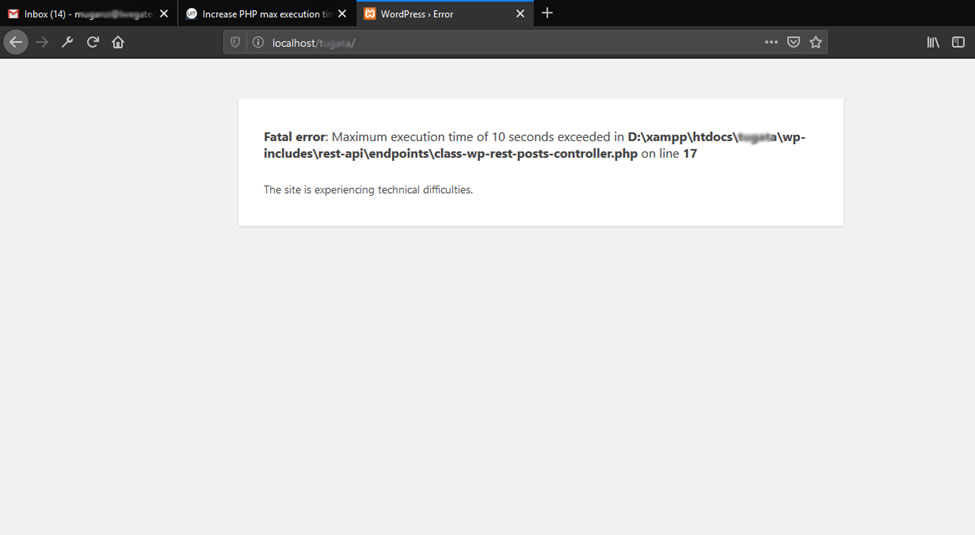
As a developer you may have experienced the error of maximum execution time exceeded when using xampp or wamp as your localhost. This means that your page took more time loading than what is set in xampp or wamp configuration. It can also be caused by php taking too much time to respond to the browser.
Here is how you solve this error in an easy and much faster way.
STEP ONE
- In the xampp directory navigate and open the php folder through xampp/php/’
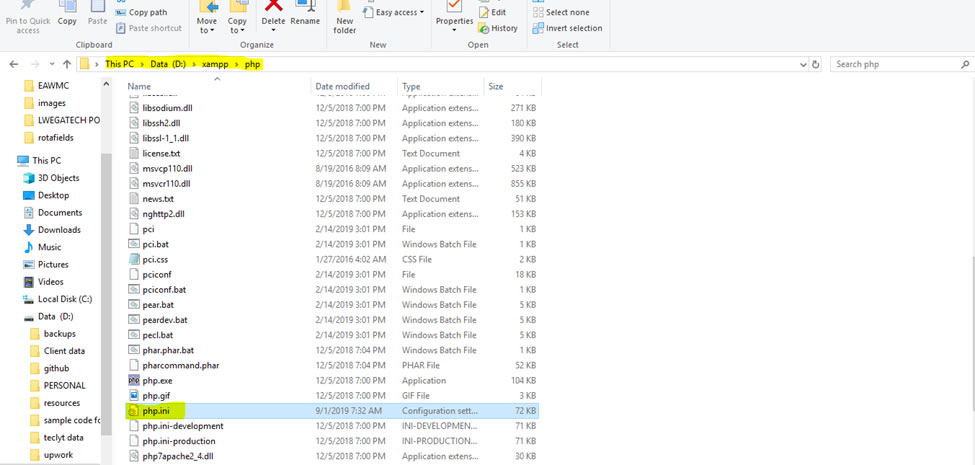 Open the php folder through xampp/php/’
Open the php folder through xampp/php/’
STEP TWO
- Locate the php.ini file and open this file with your favorite text editor (I recommend Visual studio code).
- Find the line ‘max_execution_time’. you can find using ctrl+F
- you can now replace default value of max_execution_time of 30 to max_execution_time of 300
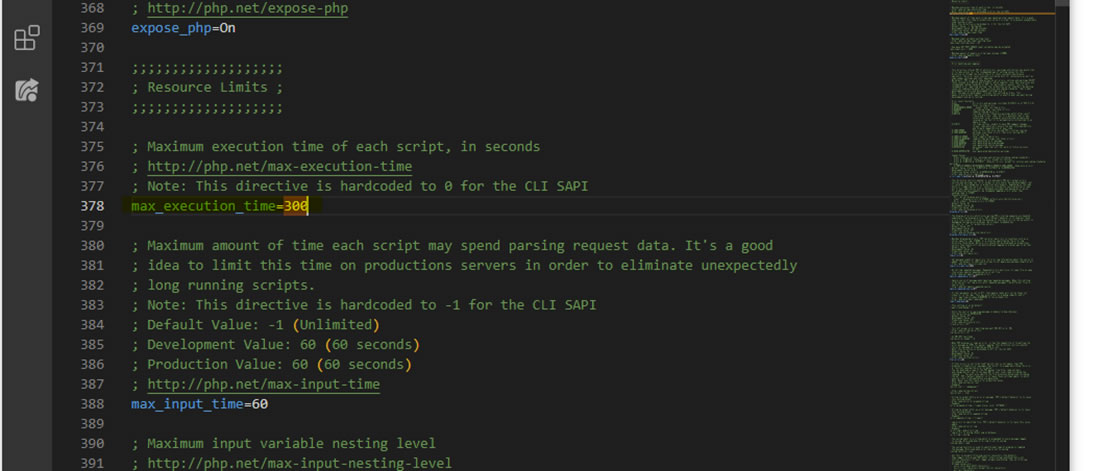 max_execution_time
max_execution_time
Related Posts
Cisco unveils a new Linksys E4200 wireless router
Dell's New 10.1inch Inspiron Duo is a true Convertible!
Warner Music Group & Cisco Announce Strategic Agreement to Deliver Social Entertainment Experiences to Online Audiences
Howto migrate emails from Google to any IMAP Server
Hello Microsoft Teams users, here comes Dynamic View feature.
Microsoft Windows makes 35 years of existence - a true technology evolutionary one must emulate.
THE BROTHER MW-145BT a printer for your pocket
Microsoft and Partners Help Media Companies Innovate in a Digital World
HOW TO SPEED UP YOUR COMPUTER
Warner Music Group & Cisco Announce Strategic Agreement to Deliver Social Entertainment Experiences to Online Audiences
Adv