How to embed a tweet in to any website (WordPress, Joomla and Drupal)
9th Nov 2019 | category: Web Design and Development | Hits: 1390
Embedding external content in to websites has become so common these days. This is a great idea in such away that information can be got from a secure platform and embedded into your website without necessarily using copy and paste.
Today I will show you the necessary steps you can take to embed or insert a twitter post/ tweet into your website (WordPress, joomla, Drupal).
Step One: Open your twitter account
Open your twitter account and head to the post that you would like to embed or insert into your website.
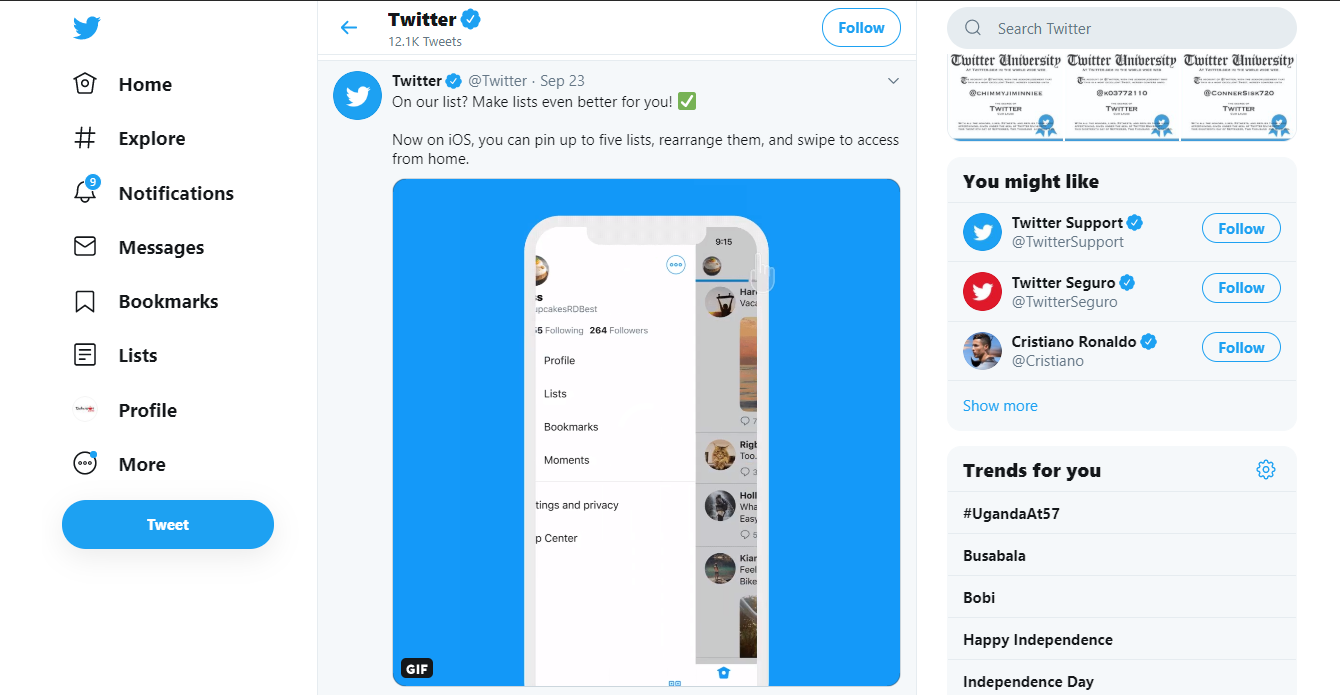 Open your twitter account
Open your twitter account
Step two
On the top right of the tweet you wish to embed click on the dropdown icon.
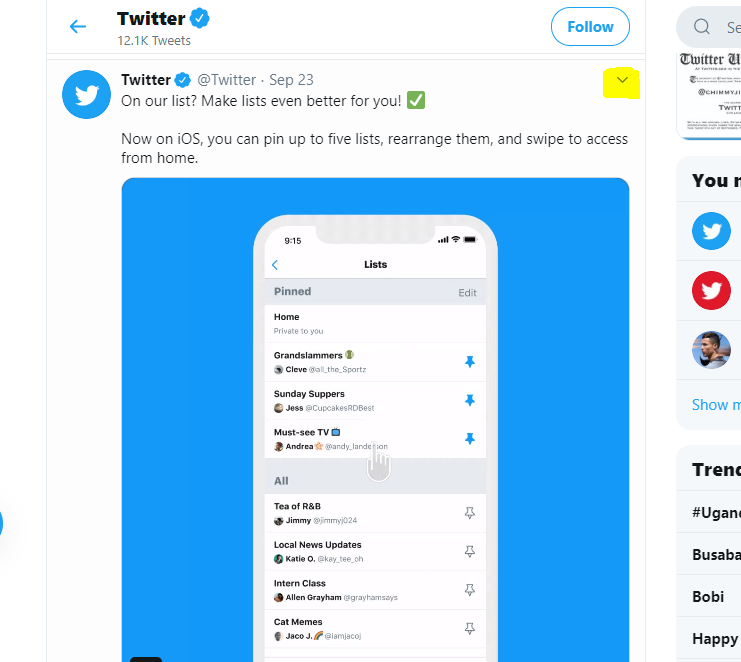 dropdown icon
dropdown icon
Step three: embed tweet
After clicking on the drop down , now you can select embed tweet to get the embed code
 embed tweet
embed tweet
After clicking on embed tweet, this will redirect you to the publish.twitter platform where you will be able to copy the embed code and also customize the code further.
Once you are there you can copy the embed code and paste it into your clipboard.
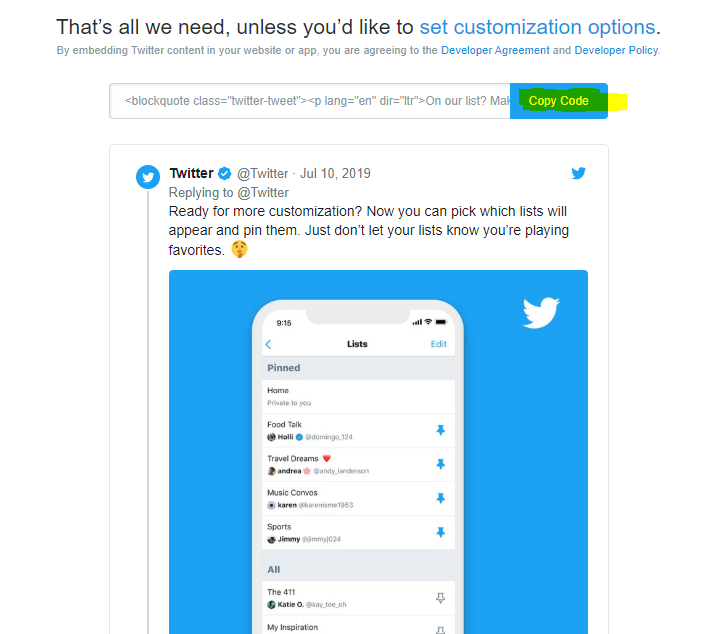 Publish Twitter
Publish Twitter
Step Four: Add Widget
Once you have copied the code you can now paste it into any area, widget position, module, post or page of your website. (For this tutorial we shall be using WordPress Post)
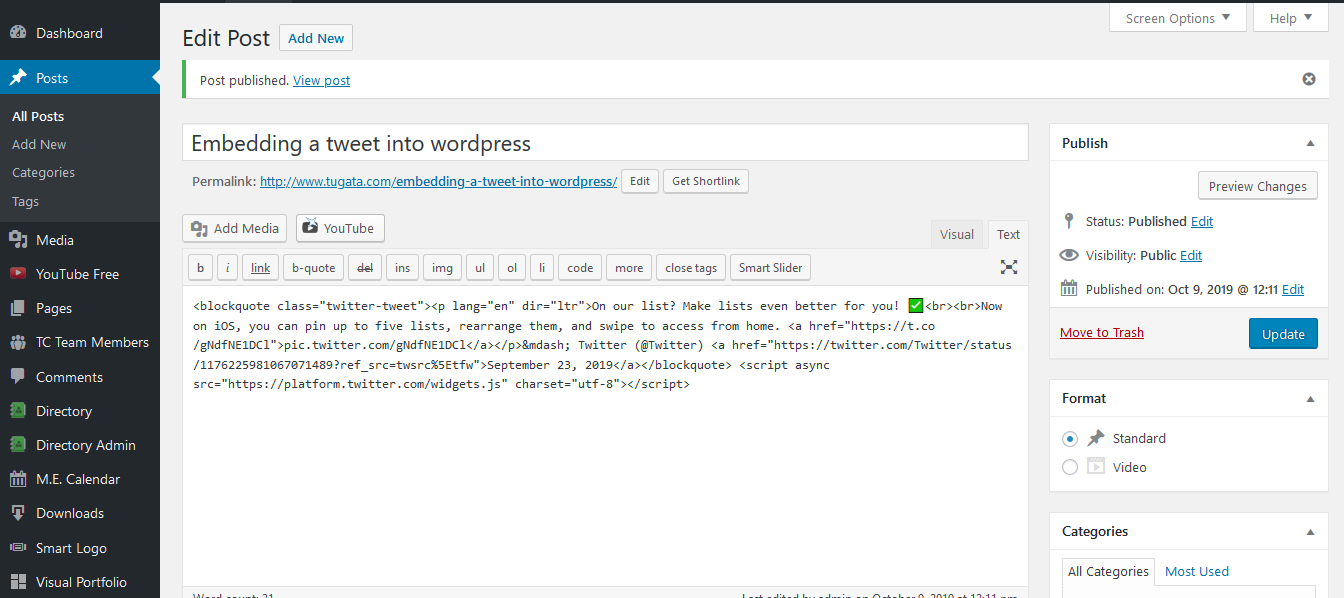 Add Widget
Add Widget
Your can now reload your website and then the tweet will be directly inserted into your website.
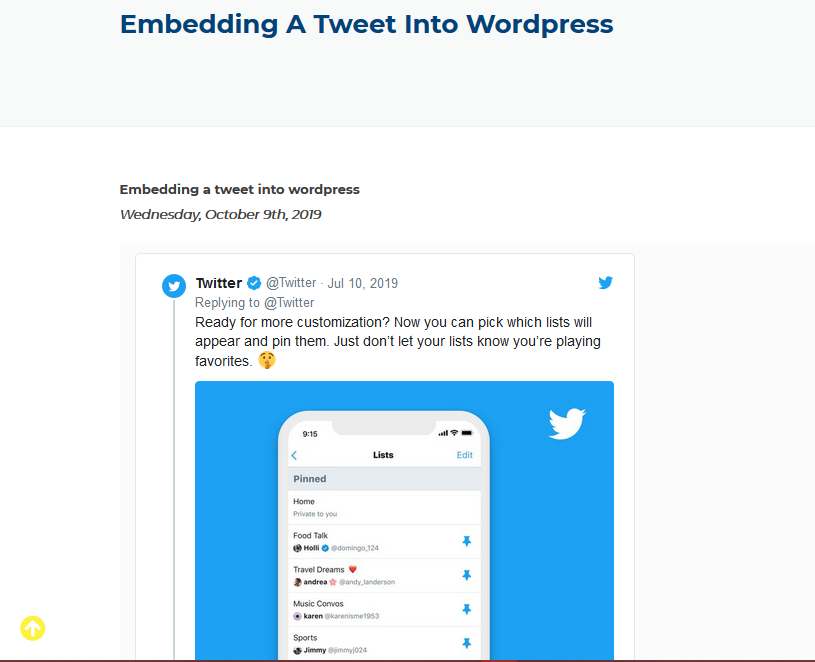 Display Tweet
Display Tweet