Top five free plugins that will help speed up your next WordPress website project
22nd Sep 2018 | category: Web Design and Development | Hits: 1153
Over the years WordPress cms (content management system) has evolved to be one to most used and popular cms across the globe. Over 409 million people view more than 21.1 billion pages each month on WordPress sites. (Source: WordPress) An even higher number use WordPress blogs for regular content consumption. These blogging stats come from the integrated stats system included in every WordPress.com blog.
WordPress was launched on 27th May 2003 and it was released by its founders Matt Mullenweg and Mike Little back then.
For beginners it may seem cumbersome to get your WordPress website rolling especially if you don’t know which exact plugins and where should be used. Through the many years of developing WordPress websites I have become profound and believe the following plugins will help you get WordPress site done in a much faster and secure way.
1. MAX mega menu
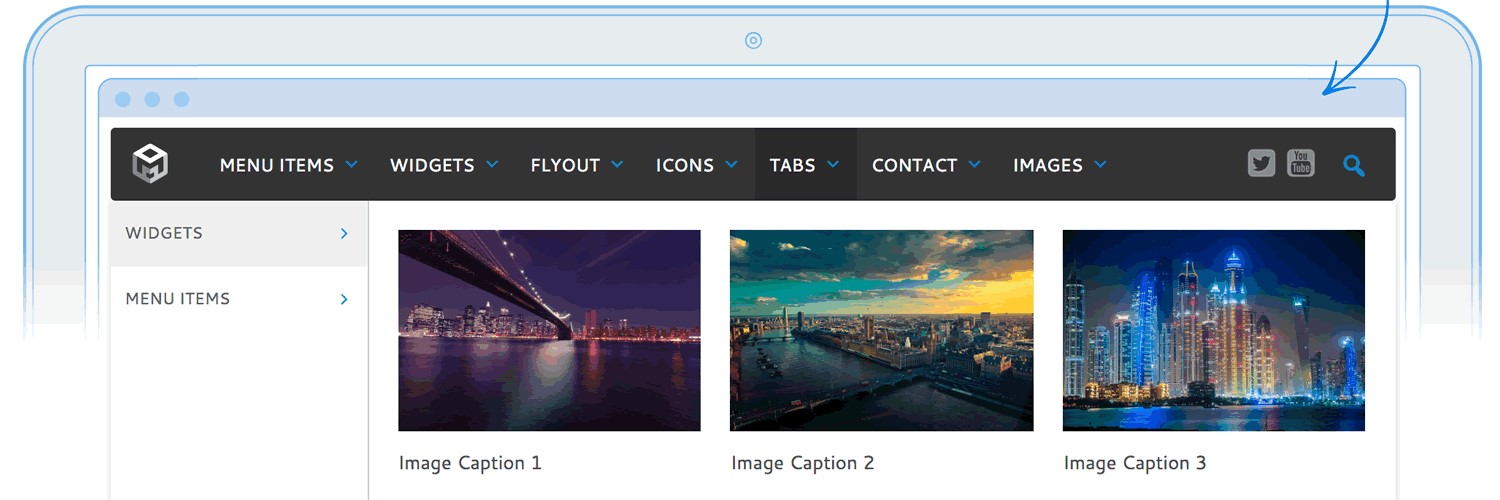 MAX mega menu
MAX mega menu
You can use Max Mega Menu for free to create rich and stunning navigation menus for your website. Make menu themes, and customize the styles using drag-and-drop tools. Beautify the menu items with custom colors, fonts, and attributes. Use Max Mega Menu to build a navigation menu beyond imagination.
Demo: https://www.megamenu.com/
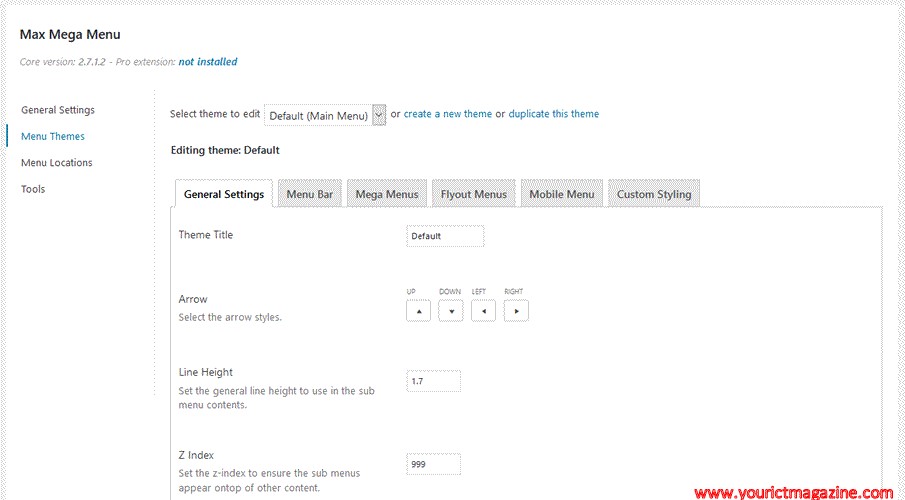 Maxmega menu
Maxmega menu
2. Smart slider
 Smart slider
Smart slider
Smart slider comes around 5 free in built templates which help you to set up your slider section in less than 5 minutes and enabling you to make powerful sliders, carousels and blocks. Smart slider is very responsive on all screen size and maintains quality in the images you upload.
You can also choose to design your own sliders using smart sliders powerful canvas mode. This mode gives you complete freedom to design what you want from scratch. Give it a try.
Demo: https://smartslider3.com/try/
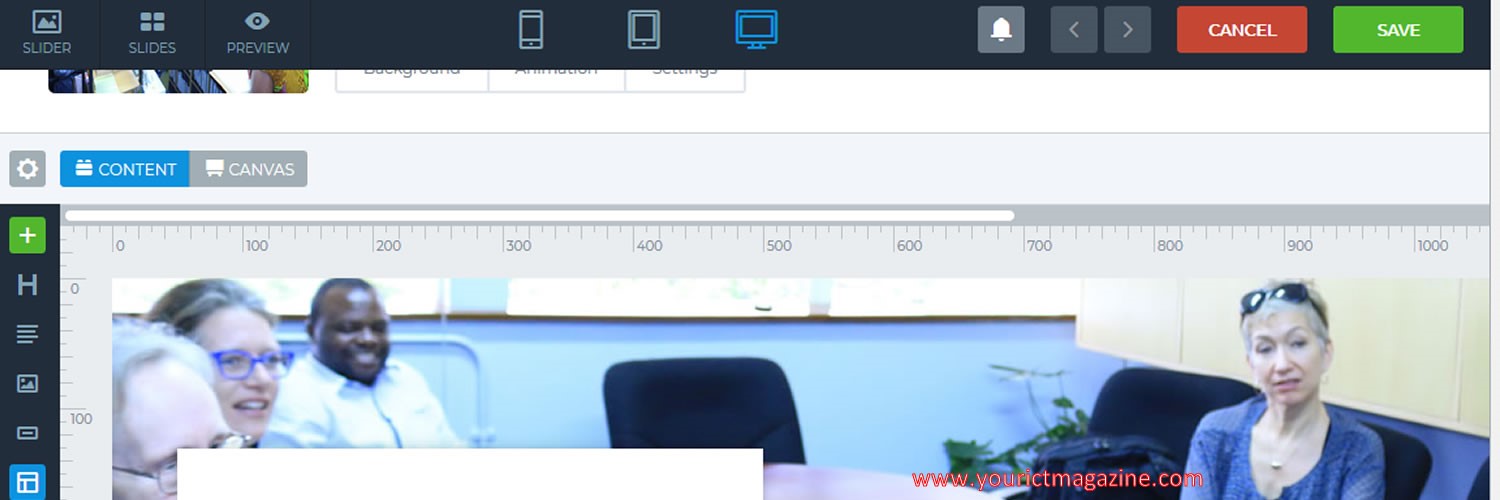 Smart slider
Smart slider
3. Content Views
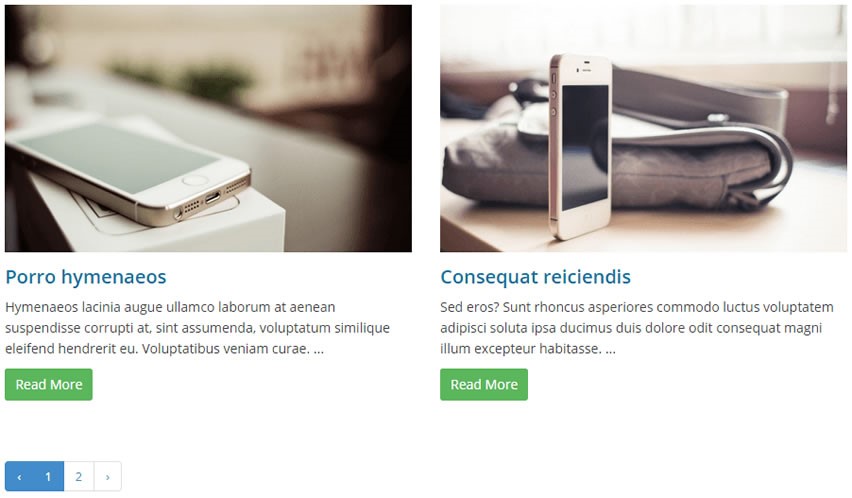 Content Views
Content Views
Content Views helps you to create beautiful grid and list to display the recent posts, the posts of specific category, tag, author easily, without any line of code! Content Views is a 100% mobile responsive solution, so your grid of posts will always look great on all devices (mobiles, tablets, and desktops).
If you are the kind that writes a lot of different posts for your WordPress website, Content views is the best plugin to display display your posts. It comes with different layouts for you to choose from. Feel free to try it.
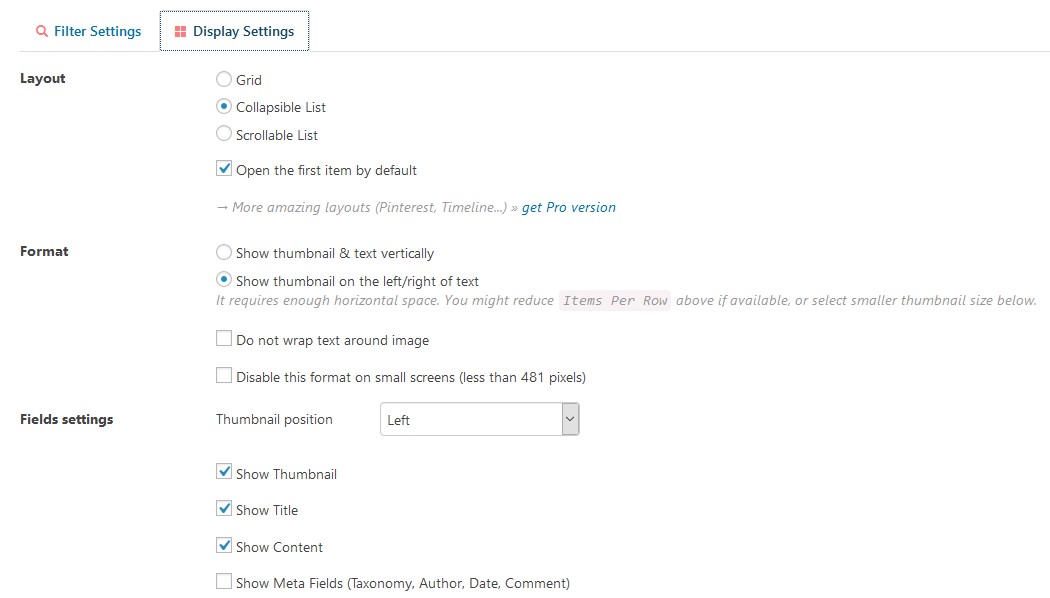 Content Views helps you to create beautiful grid
Content Views helps you to create beautiful grid
4. WordPress Download Manager
One of the most exciting plugins to handle your documents and files online. In case you post a lot of documents like pdf, doc, excel sheets, WordPress download manager provides the best capability for handling download in a much faster and secure way.
You may use WordPress Download Manager as a complete e-Commerce Solution for selling digital products. Use Passwords, User Roles to control access to your files, control downloads by speed or by putting a limit on download count per user, block bots or unwanted users or spammers using Captcha Lock or IP Block feature(source: wordpress.org)
 WordPress Download Manager
WordPress Download Manager
5. Contact form seven
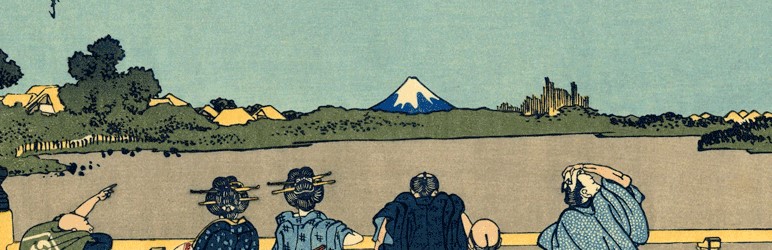 Contact Form
Contact Form
Contact Form 7 is one of the most popular and oldest WordPress contact form plugins and I use it in most of my WordPress projects. Contact form 7 enables you create forms much faster, reliable and secure way.
Contact Form 7 protects your forms from spammers with several different spam protection modules such as Akismet, reCAPTCHA, and Comment Blacklist.
 Contact Form 7
Contact Form 7