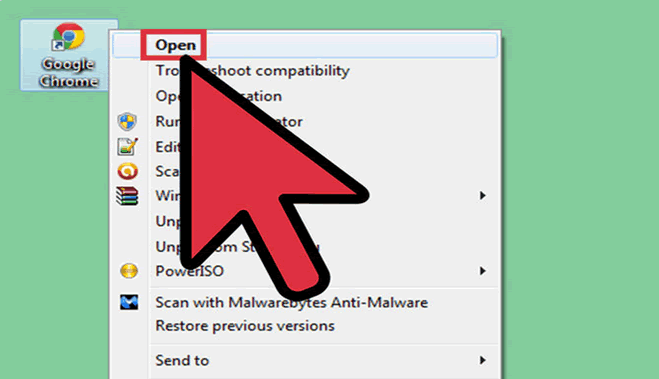Adv
TAGS
For all your Tags with articles.
Cloud Computing Mobile Networking Lwegatech Network Protocols Artificial Intelligence (AI) USB New Technologies Your ICT Magazine JavaScript Cpanel Facebook google ads CodeIgniter Raspberry Pi Uganda Phillips Gmail Email Cisco google docs Servers Mobile App Development News Security