Google Chrome: Howto Reset Browsing History from your Browser
4th Feb 2013 | category: Browsers | Hits: 1231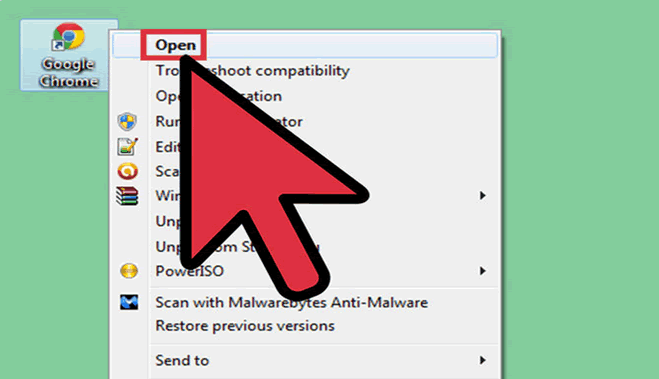
Click the Chrome menu button. This is located in the upper-right corner of the window, and has three horizontal bars colored green, yellow, or red depending on how recently you've updated your browser. Select Settings from the drop-down menu. This will open the browser settings in a new tab.
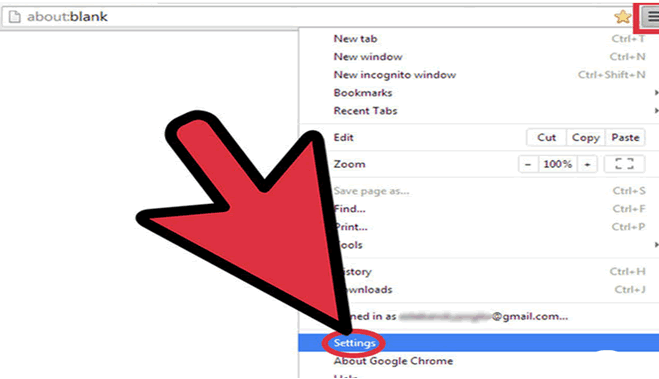 Show advanced settings
Show advanced settings
Scroll to the bottom of the page and click on Show advanced settings....
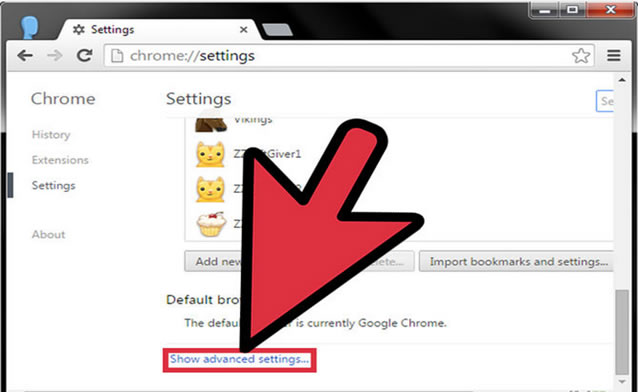 Show advanced settings
Show advanced settings
Scroll to the very bottom of the page. Locate the Reset option and press Reset browser settings.
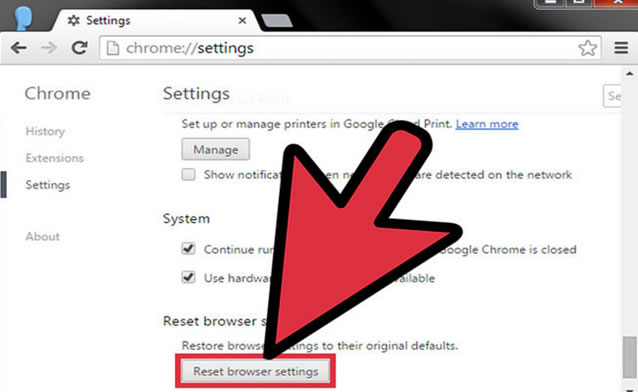 Reset browser settings
Reset browser settings
Confirm the reset. Read the warning in the pop-up window describing what exactly the reset will do. Confirm that you want to make these changes, and then press Reset
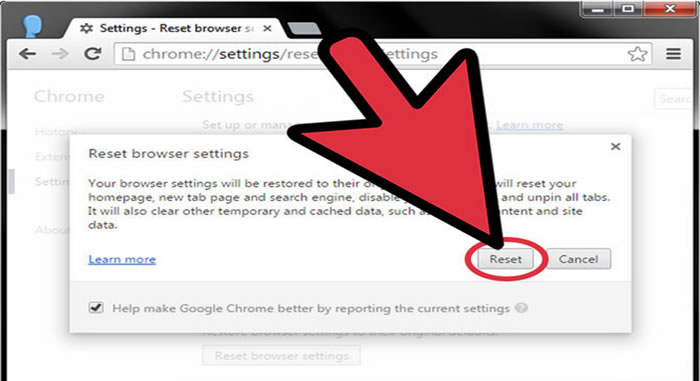 Reset browser settings
Reset browser settings
Related Posts
Google Project Zero (GPZ) finds security flaw in GitHub
HTML FORM Attributes that can save you a lot of Time & Javascript
How to Add or Edit Your Profile Photo in Gmail
Howto generate battery power report on your laptop (Windows 7 to 10)
Microsoft's Copilot make use of Microsoft 365 Apps effortlessly easy.
How to create an MTN master card (MOMO Card) in 2 minutes
Card Light Bulb
Sceptre unveils the affordable, cost friendly 46-inch LED HDTV 3D home entertainment
HOW TO SPEED UP YOUR COMPUTER
Think outside the box. (why not your own business?)
Adv