Twitter Tools in Trend to enhance your productivity
9th Mar 2021 | category: Social Media | Hits: 954
Monitoring your Twitter account is a much time taking activity and to manage multiple task for it is more tiresome. As Twitter is now the fastest growing social platform in the world as of 2013. It's more than two and a half years since this article was written on Global Web Index so, it's enough time to let you know the power of Twitter on social media and the monthly active users across the market it has covered at the time.
Having a Twitter account but still struggle to keep with the activities every time? Here is a list of the tools that will help you fillip your productivity.
Tweet Via Buffer
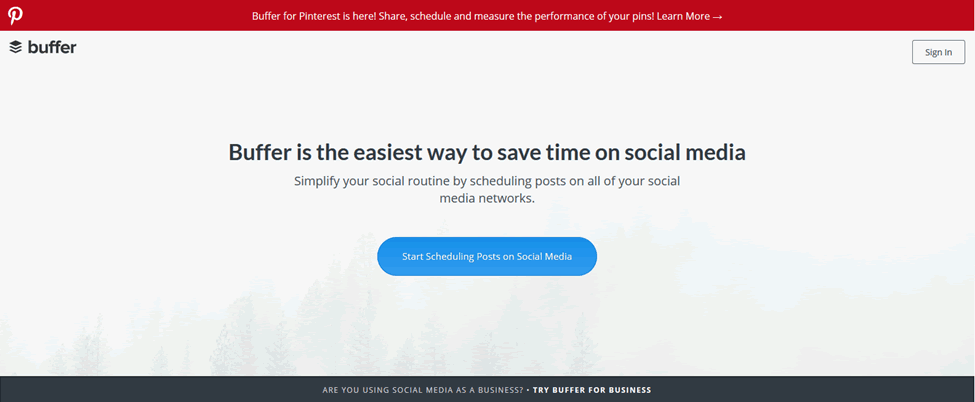 Buffer
Buffer
Bufffer is the easiest way to schedule the tweets and save time on social media. It is deemed as the smarter way to simplify your routine by scheduling posts on all social media networks and is also available as an extension.
You can distribute your tweets throughout the day with the help of Buffer by scheduling the tweet and through analytics to the best performing time of the day. Also, this way you can help your followers don’t go through spree and overwhelm them with lots of tweet at the same time. Organized and balanced tweets can help you gain more attention while the analytics will help you know what type of content your audience loves which is being shared by you as well as what time of the day is it when your tweets are in action.
Twitter Ready Images by Spruce
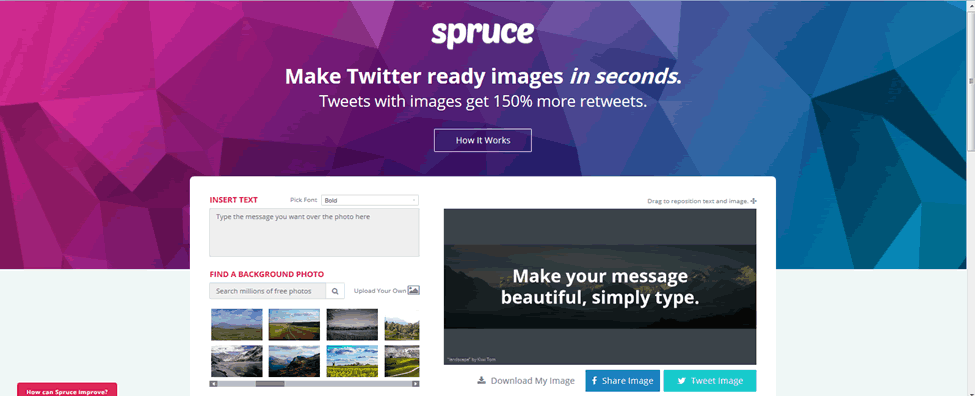 Spruce
Spruce
Now you can create images with customized text for Twitter and other social media accounts like Facebook too with the help of Spruce. It's a free and easy-to-use tool which helps you create image with text in seconds.
Type your message in the text box given and find the best image to complement your tweet or you can choose any of the images given in the library. Download the edited image and check if the image is ready to tweet if not you can edit it. Now your Twitter ready image is ready to be tweeted. Also, this tool helps you create image only and you will have to add them to scheduler after creating it.
Work Smarter with ManageFlitter
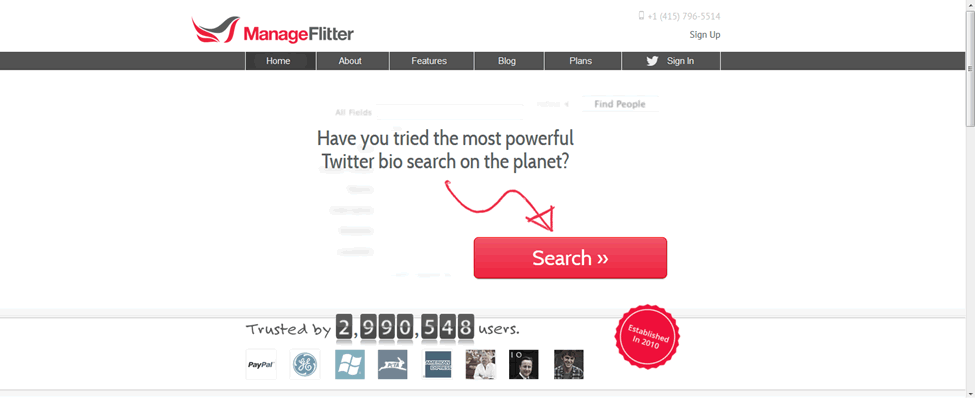 ManageFlitter
ManageFlitter
ManageFlitter is a highly useful Twitter tool that can help you with:
- PowerPost – It posts the tweet at the best time to reach your followers
- Track Keywords – Tweet Analytics. Beat your competitors
- Twitter Bios – You can easily find and follow the right accounts by easy search feature
- Follow & Unfollow – Manage and understand who you follow
ManageFlitter helps you work faster and smarter with Twitter. This tool is built for smart twitter users and will make your twitter profile intelligent even with free account.
The tool offers you with advance analytics with specifications like PowerPost and manage Followers. With the help of PowerPost you can schedule Tweets for the optimal times to be seen by the most users.
Also, with the help of Unfollow feature you can identify spam followers and Unfollow them. You can identify fake users by exploring different views like not having their profile image, not following back, muted user and inactive or fake user.
Conclusion
Now that you’ve read the above tips, you know the power of twitter tools! Put the information here to good use and your tweeting will no longer be a source of misery to you.
Go Tweet and rock on your twitter!
Do let me know in the comments which productive tools you use and if you have used any from the list? Please share your views in the below comments.