Howto backup your WhatsApp messages to your Google Drive.
14th Feb 2021 | category: Social Media | Hits: 965
For those using Android devices, you can now backup your WhatsApp messages in Gmail particularly Google Drive App.
Don’t worry about your storage because WhatsApp backups no longer count against your Google Drive storage quota.
Step 1: Open WhatsApp Settings
Open your WhatsApp in your phone Apps, click on the 3 dots in the top right corner of the screen.
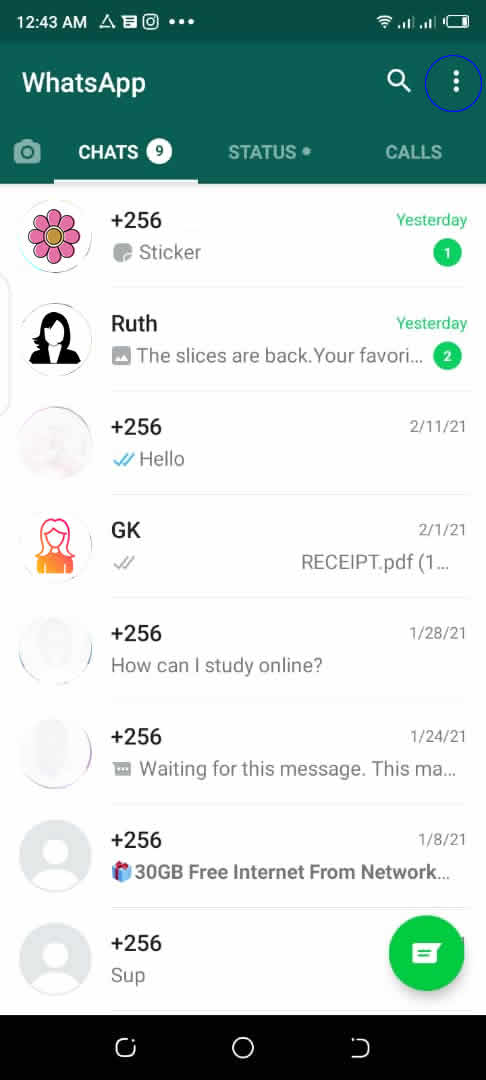 Open settings
Open settings
Step 2: Settings
Click on Settings and as shown in screen below.
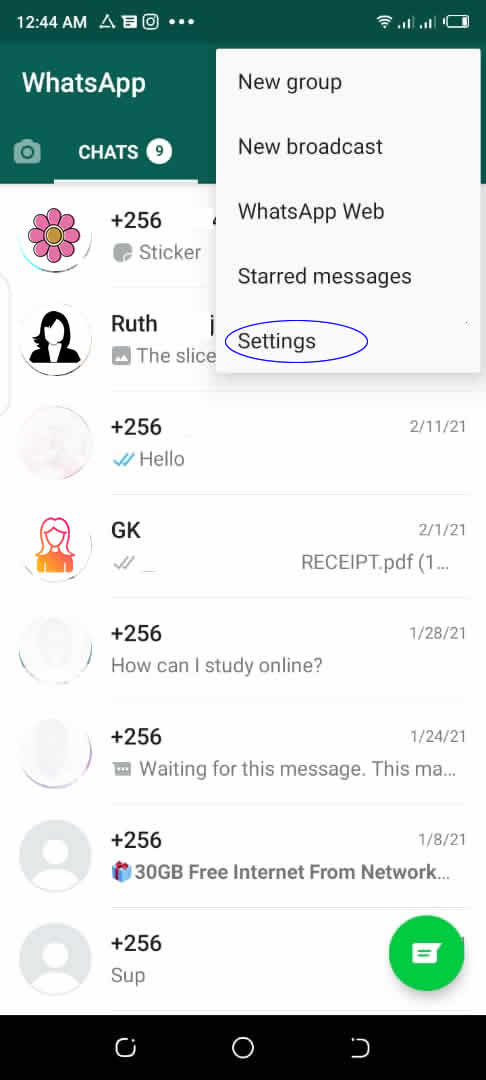 Settings
Settings
Step 3: Click on Chats
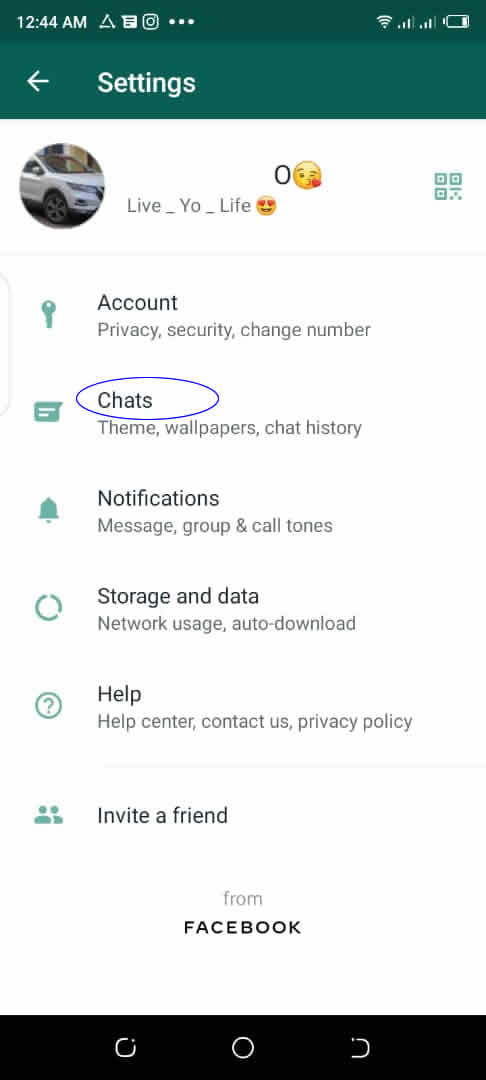 Chats
Chats
Step 4: Chat backup
Click on "Chat backup" then scroll down to Google Drive settings in order to change or configure your backup frequency.
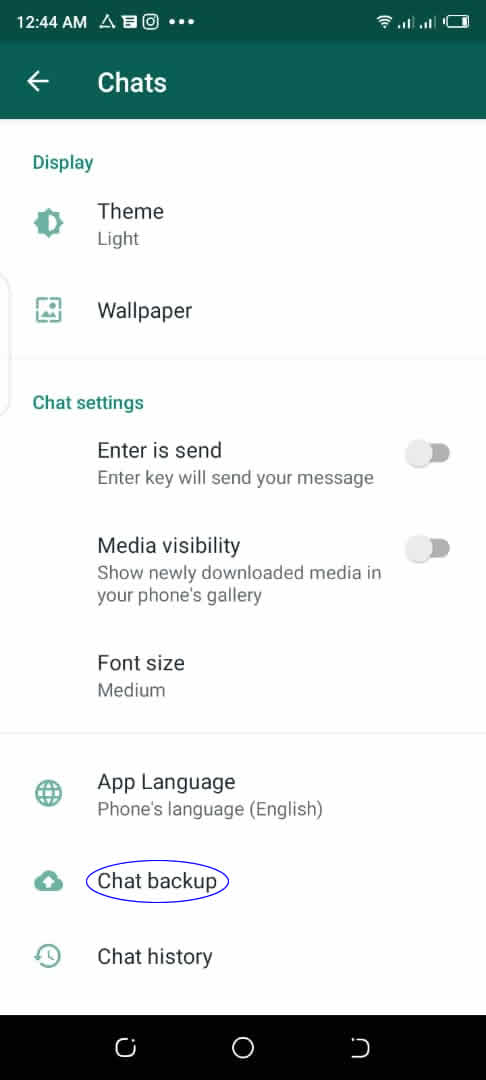 Chat Backup
Chat Backup
Step 5: Backup to Google Drive
Click on "Backup to Google Drive" and choose how often you want to backup your messages (frequency).
NOTE: By default "Never" option is selected you can change to backup daily, weekly, monthly or Only when I tap “Backup”.
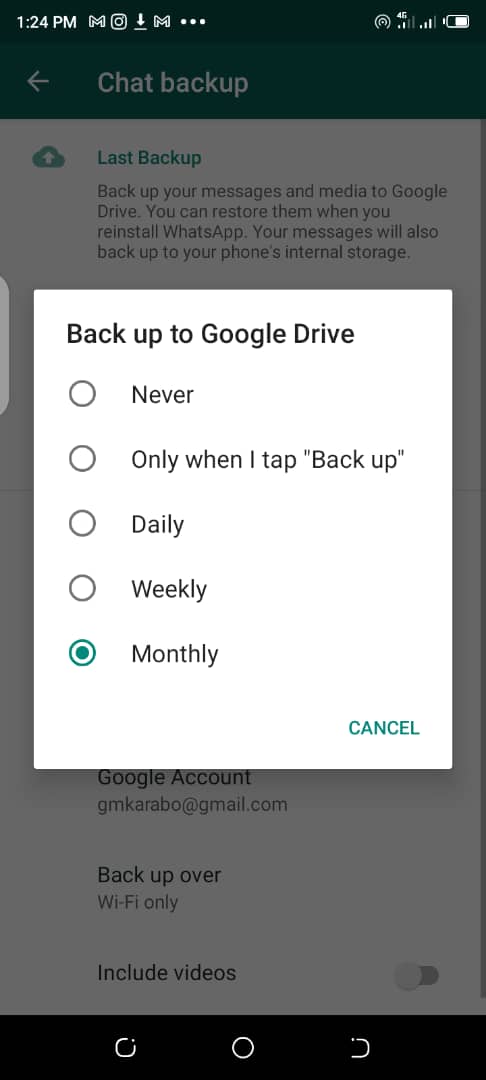 Backup to Google Drive
Backup to Google Drive
Related Posts
A portable Bluetooth speaker system from Definitive Technology
How to Show File Extensions in Windows 10
Howto migrate emails from Google to any IMAP Server
How to know the number of users on your network and also find out if your being hacked using CMD
Using Microsoft Picture Manager to edit & enhance your photos
What Is the Difference Between SDD and HDD
Google plans Chrome operating system
How safe is your Preferred Android Lock Screen Method?
Dell Drives Energy Efficiency from the Desktop to the Data Center
ARCHOS's Gen10 XS tablet 15% thinner than iPad 3, Faster and very reliable at only $399.99
Adv