What you need to know about “Bandwidth Limit Exceeded (Error 509)”.
4th Feb 2019 | category: Web Hosting | Hits: 996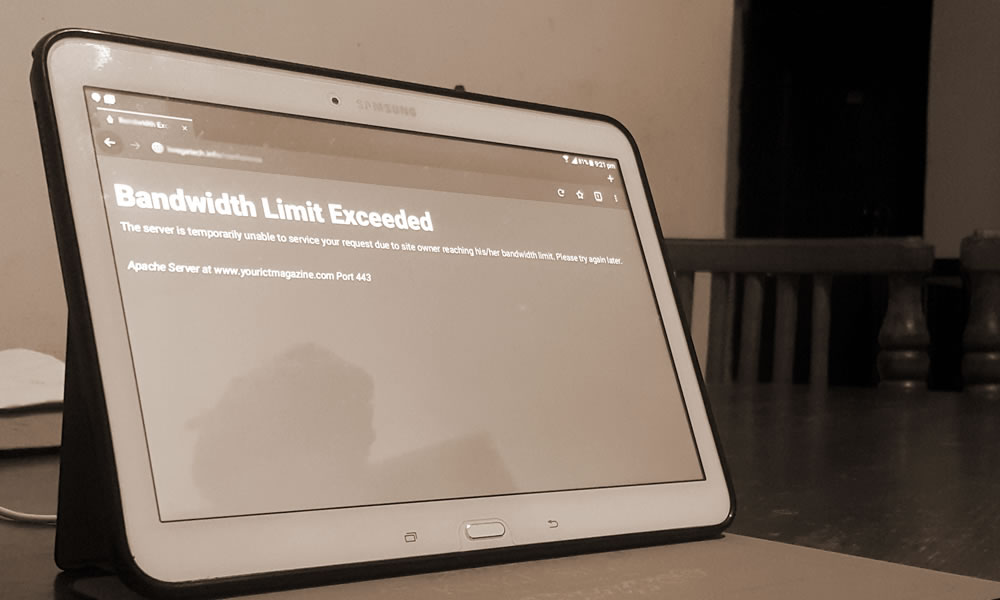
Have you ever come across such an error on your website or when try to visit any other website, this error is quite annoying since you cannot proceed to get the information you require from a website.
Well you don’t need to worry, I have researched the best explanation and a quick fix to this error, and in addition I have recommended the best I.T Company that will be able to provide support in case you fail to fix the issue.
The cause
 Nail biting about Error 509
Nail biting about Error 509
Bandwidth Limit Exceeded or Error 509 is a common error on the web space. This error means that your site is receiving too much traffic than the host can allow, depending on the server space you have purchased. Web hosting companies allocate you server space depending on your data requirements. Your website files are usually saved in a server from where they are downloaded after someone makes a query to display your website. The more visitors your site receives, the more the bandwidth consumed.
Definition
Bandwidth describes the maximum data transfer rate of a network or Internet connection. It measures how much data can be sent over a specific connection in a given amount of time.
Quick fix to “Bandwidth Limit Exceeded (Error 509)”
a) Force caching
Bandwidth limit exceeded is always caused due to a lot of traffic that is being received by your website, due to the multiple requests that users make to your website this causes the allocated disk space to run low. Caching helps to make a copy of your website on the user’s browser so that each time they visit the website it’s loaded from the browser and not the host servers enabling the allocated disk space to remain intact.
b) Reduce file size in your website,
Website files take up the most space on the website and consume a lot of server resources for example images, downloads and videos. Make sure that all the files that being uploaded to your website are small in size and are well optimized. You can use graphic tools like adobe fireworks to resize and optimize your images.
c) Upgrade your hosting plan
Depending on your hosting service provider you can always upgrade your plan to increase on your bandwidth. You may incur more changes but it’s worth it. You can find the best hosting plans and support here LWEGATECH HOSTING .
Finally the “Bandwidth limit exceeded error” is a crucial one and may cause a lot of losses to your business, make sure you always monitor your bandwidth usage to make sure that your visitors do not come across this error.
Stay tuned for a detailed article on how to increase bandwidth in web host manager (WHM)