Howto generate short codes for any widget or code section in WordPress
23rd Feb 2019 | category: Web Design and Development | Hits: 1300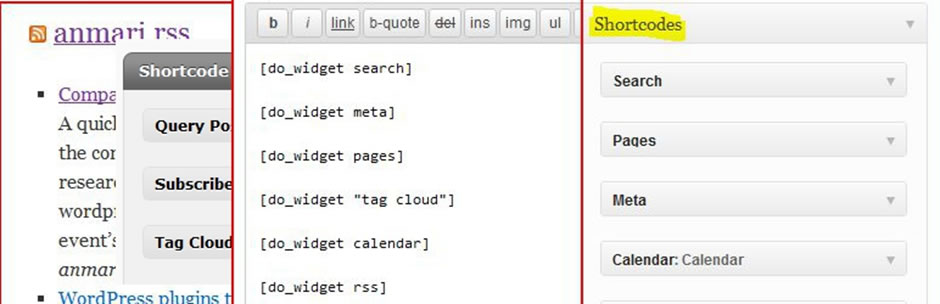
This tutorial will help you Insert a widget or multiple widgets or a entire widget area (sidebar) into a page using a short code. This is very helpful incase your installed widgets have no short codes,
We shall use a plugin called amr short code any widget by anmari
Step One
In your WordPress dashboard, navigate to plugins, search and install amr short code any widget and then activate the plugin.
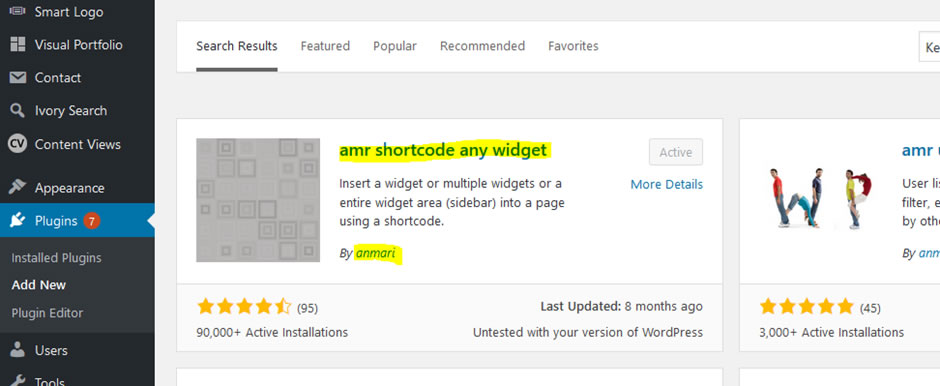 amr short code any widget
amr short code any widget
Step Two
Once the plugin has been installed and activated then on your WordPress dashboard navigate and click on widgets. Locate the Widget for Short codes area this is the area where we will place all the widgets which we would like to generate the short codes for.
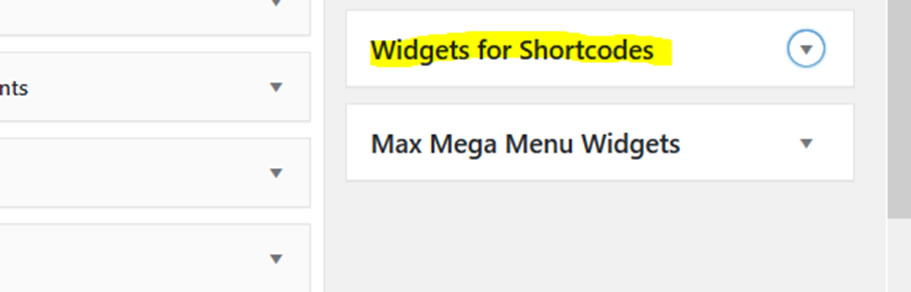 Plugin installed
Plugin installed
Step Three
You can now drag any widgets that you wish to generate the short codes for in this location. After the widgets have been dragged and saved into this position, then a short code for each widget will be generated automatically and it can be used anywhere on a page.
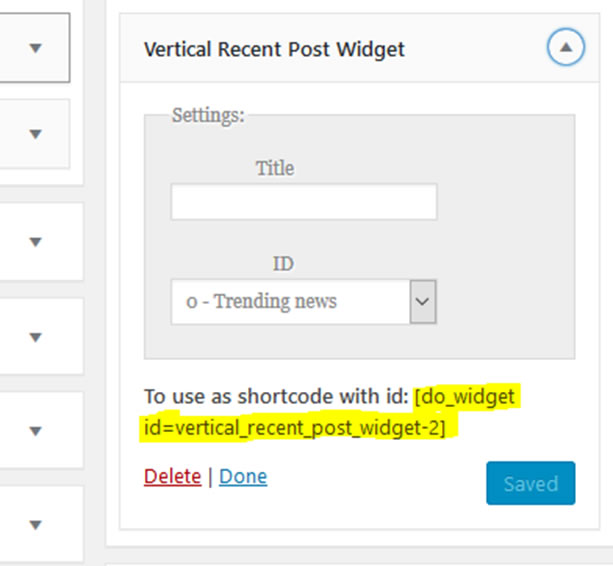 Code generated
Code generated
Finally you can place the short code on any page or post and it will appear automatically.
Related Posts
How concerned are you about security in your organization?
Howto connect WhatsApp web on your Desktop or laptop
Dell Delivers Services to Help Customers Transition to Windows 7, Server 2008 R2
Resolved: 503 Valid RCPT command must precede DATA
Toshiba Introduces The Qosmio X500 Gaming Laptop.
What to find in Microsoft Viva - an employee experience platform that empowers people and teams.
Pioneer's new (SE-NC31C-K) earbuds stereo headphones, now enable you listen to JUST YOUR MUSIC.
Nikon Coolpix S640, S570, S70 leak out, leave little to the imagination
Create your own whatsapp-like chat service using open source software.
What Next when Hacked
Adv